Learn with one of the best tools and unleash your incredible inner creativity with the professional-grade Digital Audio Workstation FL Studio (formerly known as Fruity Loops). Developed by the Belgian company Image-Line Software, FL Studio will be a game-changer in your music creation processes.
What is FL Studio?
FL Studio is a Digital Audio Workstation (DAW). This software allows you to record, mix, and master highly complex musical titles thanks to various editing tools, plugins, and effects. FL Studio also empowers you to register and edit MIDI files, which you can play on one of the many available instruments. With over 20 years of experience, FL Studio is one of the most popular digital audio workstations available and used by many artists, DJs, and beatmakers worldwide.
What are the key features of FL Studio?
- An intuitive interface: FL Studio comes with one of the most intuitive interfaces compared to other DAWs. Even though it contains lots of features and plugins, everything is well separated and comes with lots of visual feedback so that you always know what component or plugin is what. The Step Sequencer will surely be one of your best friends as it allows you to create simple melodies and loops using a pattern-based grid.

- Built to make you become a pro: Even though FL Studio may seem complex, you will find plenty of resources to learn how to master every part of this state-of-the-art DAW. In addition, you will find plenty of valuable resources online.
- The Mixer: The Mixer is where all audio passes through. It is intuitive, and efficient, and empowers you to create simple to very sophisticated titles. In addition, it allows you to create various and complex compositions, including sidechain control, advanced automation, plugin delay compensation, and more.

- Browser and Playlist: The Playlist panel allows you to visualize where all the elements are played to make the final song. You will find a tool that allows you to quickly compose tracks to make them hold notes and audio or automation. You will be able to place any data to play, overlay, and more. Moreover, the Browser will help you a lot to keep everything organized.

- Piano Roll: FL Studio’s Piano Roll has the reputation of being one of the most intuitive, efficient, and flexible Piano Roll features in the business. Thanks to it, you will send audio and automation to all the plugin instruments associated with the piano channel. In addition, it will be of great help to compose and automate complex score editing.
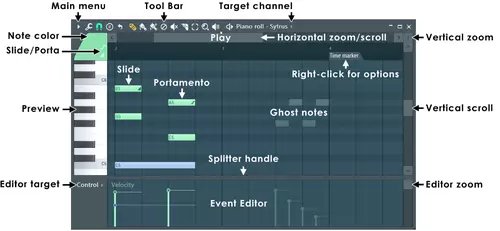
- Instruments and effects: FL Studio supports VST 1, 2, and 3, which allows you to install your favorite plugins. Indeed, in addition to all the native features, you will also be able to download and add plenty of crazy and very innovative plugins depending on your needs. Last, but not least, it is also possible to use FL Studio as a VST instrument within another digital audio workstation.
- FLEX: FLEX is another innovative feature of FL Studio. It is a preset-based synthesizer that features Subtractive, Wavetable, Multisample, FM & AM-based synthesis.

- Lots of audio samples: FL Studio comes with lots of audio sample libraries ready to be used with DirectWave, one of the software features. It also includes lots of loops and presets that will help you shape your songs the way you want.
- File formats: FL Studio can import and export formats like MP3, WAV, OGG, and FLAC audio files, both stereo and mono. It is also possible to import and export MIDI files.
How to use FL Studio?
You can find handy resources by consulting the Learning section of their website, their dedicated YouTube "Getting Started" category, or the online manual that will help you with topics such as the main interfaces, or creating music.
Is FL Studio free?
We offer you the fully functional and time-unlimited free demo version of FL Studio. Note that you cannot re-open saved projects after they are closed. FL Studio also provides several paid versions that offer different features depending on your needs. Feel free to review them, as purchasing the paid version will allow you to take advantage of lifetime free updates, technical support on the official forums and diagnostic tools, access to the older versions of FL Studio (9 to 12), early access to new releases and free content for FLEX and other plugins.
How to update FL Studio?
Keep in mind updating FL Studio may erase your settings or some personal files, so carefully follow this guide:
- Close FL Studio and wait for it to stop running.
- Download the new version you want to install.
- Run the new installer, it will install over the existing installation.
- On Windows, the update doesn't delete any of your personal files. If you want to keep your settings, uncheck 'Settings' during the installation process.
- On macOS, the update does delete personal files (projects, samples, etc.) left in the Package Contents folder under - Finder > Applications > FL Studio.app > Content. If you want to keep them, move your files outside of the FL Studio.app folder before reinstalling FL Studio, if you put anything there. If you want to keep your settings, uncheck 'Settings' during the installation process.
In case you have any additional questions about this process, you can check the dedicated FAQ.
How to add plugins to FL Studio?
There are lots of things to tell about adding plugins to FL Studio, so we recommend you consult the dedicated page on the official website.
- Fl studio 21 download
- Fl studio free download
- Fl studio 21 free download
- Fifa 21 download > Download - Sports
- KMSPico > Download - Other
- Tiktok live studio download > Download - Video recording and streaming
- Grand Theft Auto V > Download - Action and adventure
- FIFA 23 > Download - Sports

