TikTok LIVE Studio is an innovative platform that allows users to broadcast live from their computer and interact with their viewers in real-time. With features like video effects, multi-angle streaming, and a very functional environment, TikTok LIVE Studio makes it easy to deliver engaging and entertaining content to your audience.
What is TikTok LIVE Studio?
TikTok LIVE Studio is TikTok's stream-and-share solution for streamers to broadcast live content. Coming as a competitor of other services like Twitch, or Facebook Gaming, it provides an all-in-one environment with everything you need to create fantastic content on TikTok.
What are the key features of TikTok LIVE Studio?
- Scenes: They are what your viewers can see on your shared screens and are composed of all the different kinds of sources you can add and set up. Standing as the extension of your creativity, you can customize up to 10 scenes at the same time, each with its own sources.
- Broadcast sources: You can broadcast different types of content from many different sources, like your desktop capture, your camera capture, a photo (custom photo) or video source (like your gaming console or mobile), but also Goal source (custom goals like follower goals, helping you to create meaningful interactions), Reminder source (notifies you when your viewers follow you, subscribe, send Gifts, and more), and more will be added in the future. This wide diversity allows you to compose unique scenes and create quality content easily.
- Live chat: You can communicate with your viewers through the chat feature in real time and get closer to your audience.
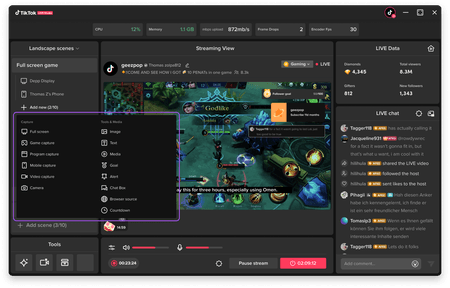
- Check performance: Making sure your broadcast remains under control is crucial, and that's why you can directly monitor your CPU and memory usage, the upload rate (in kbps), as well as your frame drops, encoder FPS, and FPS.
- Interface: It offers a simplified yet very powerful environment wherein you can tune all kinds of experiences for your viewers and offers high-quality content. Besides, it is easy to learn and the whole interface is modern.
- Settings: You can tune many settings regarding audio and video quality to offer the best streaming quality possible.
How to use TikTok LIVE Studio?
- Once installed and launched, you can log in to your TikTok account or create a new one if needed.
- Then, TikTok LIVE Studio offers you several ways to start as a beginner or an experienced user. Feel free to choose the path that suits your needs.
- If you are a beginner, you will set up your microphone and camera, tweak the stream settings, and finally choose your scene (either a fullscreen desktop view or a fullscreen desktop view + camera).
- You can then build your scene, edit all the element settings, and start streaming by clicking on Start. To add new sources, click on +Add source on the left panel.
- For more information, consult the official guideline and the official FAQ, and you will also find many resources on the internet.
Is it free?
TikTok LIVE Studio is free to use.
Is it safe?
It is as safe as any other social media, which means it collects lots of your personal data, so it is up to you. You can consult the privacy policy for more information.
- Tiktok live studio 64 bit download
- Tiktok live studio download pc
- Tiktok live studio for windows download
- Fl studio 21 download > Download - Musical production
- Download Windows 10 free (ISO 64-bit) > Download - Windows
- BandLab > Download - Musical production
- Microsoft Project 2021 > Download - Business management
- Download Kali Linux (ISO 64-bit) > Download - Linux


