Why is my Whatsapp Chat not sorted chronologically?
Solved/ClosedYeraldocaleb - Jul 27, 2023 at 07:32 PM
- Whatsapp messages not in chronological order iphone
- Whatsapp chat sort order iphone - Best answers
- Whatsapp chat not sorted chronologically after a message delete - Best answers
- Tentacle locker 2 iphone - Download - Adult games
- How many whatsapp are there - Guide
- How to download videos on iphone from chrome - Guide
- Forward whatsapp messages - Guide
- Wattpad for iphone - Download - Books and comics
8 responses
Great news !! For no apparent reason tonight all of our family WhatsApp accounts have now reverted to the original chronological ordering- hooray !! Can only assume there has been an update released today that has finally fixed the issue. Hope that this is the same for everyone xx
Hi there - I too am having the same problem with a recent change to the order of my whatsapp chats - they used to be in chronological message order then about a month ago (end of November this year) they changed and no longer re- sort themselves back into chronological order according to the last message date remaining on the chat - they now stay in the order of last contacted NOT last remaining message date.
I cannot see how to change this back and I HAVE contacted whatsapp TWICE and altho I received the standard acknowledgement reply to my messages i have not received any further reply from them since and its been 3 weeks since i contacted them !
All of the phones in my family have been affected in the same way by this change so its not just my phone - i am very keen to find out why this has happened as i would love to revert to the previous chat order as it suited me much better - so any help would be greatly appreciated - thank you xx
Have chased WhatsApp several times now and still no answer given - not sure why they dont respond maybe they only look into these things when sufficient people report a problem - so my suggestion is to all who are having the same issue is to report it to WhatsApp and just maybe they might then look into it for us all ??
Updated on Jan 19, 2023 at 05:07 PM
Found a way around it.
Log in to WhatsApp Web on your computer, force close WhatsApp on your phone, delete the messages in WhatsApp Web and reopen WhatsApp on your phone, will clone the same order from WhatsApp Web, where it sorts correctly.
Thank you for taking the time to share this workaround (which I had already seen posted elsewhere on the web) but surely it is just a temporary fudge that will exist only for that moment that you do all of the above - as soon as you start using your WhatsApp account solely on your phone again then everything will begin to be stored incorrectly again from that point on ? As the problem hasnt been fundamentally fixed.
I wanted a permanent fix as popping on and off the web forcing closure of my WhatsApp account to get a daily reshuffle wasnt quite the answer I was looking for - but thank you anyway for the idea - it may suit some but I had hoped WhatsApp would have been gracious enough to look into this problem and provide a permanent fix for us.
i have an android phone and the same issue. the messages are not getting sorted as per date received
Could you please let me know if this issue has been sorted out? If yes, please share the trick with me. Starting today, I'm facing this issue. I'm using samsung S23 Ultra.
The problem is that my chats are not sorted chronologically. When a new message comes in, it's supposed to display at the top of the chat list, but that's not happening.
The only solution I've found so far is to force stop the app, and then the chats are sorted correctly. However, if I receive a new message after that, it won't sort automatically again
Jan 31, 2023 at 03:51 AM
Hi, I don't think there is something to panic about. Most of the time it's just a technical glitch otherwise it will get sorted automatically as the same happened to me too a while ago. However, It was later fixed.
Let me know if you're still facing it.
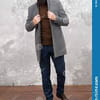
Jan 21, 2023 at 10:50 AM
There could be a few reasons why your WhatsApp chat is not sorted chronologically. It could be a problem with the app itself, or it could be an issue with your device.
One possibility is that the app is not set to sort the messages chronologically by default. You can check the app settings to see if there is an option to sort the messages chronologically.
Another possibility is that your device's clock is not set correctly, this can cause messages to appear out of order. Make sure that your device's clock is set to the correct time and time zone.
It is also possible that the WhatsApp app is not updated to the latest version and that could cause some bugs. So, you can check if there is a new version available and update it.
If none of this solutions solves your problem, you can contact the WhatsApp support team for further assistance.
Thank you again for being so kind to reply, I have already stated in my messages that this is affecting all of our Samsung devices (there are 4) within our family so I am ruling out a problem with the device as that would be too much of a coincidence. No settings have been changed on any of the phones and we have all been on Whatsapp for many years so the chronological order that used to apply should still apply but sadly it doesnt and over a period of a month all of your phones became affected in the same way. All of our clocks are set correctly to the correct time and zone and all of our phones are on the latest Whatsapp update, and as previously stated in my messages very clearly I have contacted Whatsapp many times and have received no valid reply all I get is a standard we will look into this and then no follow up - I chase them and get the same we will look into this reply and still get no follow up response.
Sorry if I sound negative but we have tried all of the obvious solutions but to no avail, just dont understand how some Whatsapp users have been affected by this mysterious situation and that there appears to be no logical answer.
I live in hope x

