Altec Lansing Speakers - Low Quality Sound - Windows 8
Solved/Closed
NoahTeRahuiGibson
Posts
4
Registration date
Wednesday February 6, 2013
Status
Member
Last seen
February 23, 2013
-
Feb 6, 2013 at 02:48 AM
Zohaib R Posts 2368 Registration date Sunday September 23, 2012 Status Member Last seen December 13, 2018 - Feb 25, 2013 at 11:49 AM
Zohaib R Posts 2368 Registration date Sunday September 23, 2012 Status Member Last seen December 13, 2018 - Feb 25, 2013 at 11:49 AM
Related:
- Altec lansing speakers not working
- Acer laptop speakers not working - Guide
- Blackweb speaker bluetooth not working - Downloads Forum
- Why isn't my speakers working on my computer ✓ - Hardware Forum
- How to turn off samsung tv speakers - Guide
- Headphone speaker not working ✓ - Hardware Forum
4 responses

Zohaib R
Posts
2368
Registration date
Sunday September 23, 2012
Status
Member
Last seen
December 13, 2018
69
Feb 13, 2013 at 06:15 AM
Feb 13, 2013 at 06:15 AM
Hi NoahTeRahuiGibson,
Please note the following points about BIOS:
BIOS stands for Basic Input/Output System. The BIOS (sometimes called CMOS) is the program that controls a computer's boot process. The purpose of the BIOS is to identify and initialize processor, memory, hard drives, optical drives, video controller, audio controller and other hardware. The BIOS doesn't affect the Files on the computer or the Windows Operating System.
You can view all BIOS changes in the Release Notes included with the BIOS updates. If Release Notes are not included with the BIOS updates, please contact Asus Support.
If a BIOS update process is interrupted, your computer might not function properly. It is suggested the process be done in an environment with a steady power supply (preferably with UPS).
Please revert for clarification.
Please note the following points about BIOS:
BIOS stands for Basic Input/Output System. The BIOS (sometimes called CMOS) is the program that controls a computer's boot process. The purpose of the BIOS is to identify and initialize processor, memory, hard drives, optical drives, video controller, audio controller and other hardware. The BIOS doesn't affect the Files on the computer or the Windows Operating System.
You can view all BIOS changes in the Release Notes included with the BIOS updates. If Release Notes are not included with the BIOS updates, please contact Asus Support.
If a BIOS update process is interrupted, your computer might not function properly. It is suggested the process be done in an environment with a steady power supply (preferably with UPS).
Please revert for clarification.

Zohaib R
Posts
2368
Registration date
Sunday September 23, 2012
Status
Member
Last seen
December 13, 2018
69
Feb 6, 2013 at 05:59 AM
Feb 6, 2013 at 05:59 AM
Hi NoahTeRahuiGibson,
Please try the below steps and see if the issue fixes:
1. Run the Windows Audio Playback Diagnose and Repair from the below MS FIX-IT:
https://support.microsoft.com/en-us/help/2970908/how-to-use-microsoft-easy-fix-solutions
2. If the issue didn't fix by running the Fixit, try to "Restore" the computer to an earlier date. You can check the below mentioned link for more details on how to restore the computer to an earlier date:
https://support.microsoft.com/en-us/windows/how-to-refresh-reset-or-restore-your-pc-51391d9a-eb0a-84a7-69e4-c2c1fbceb8dd
3. If the issue is still not fixed, download and Install the Latest Audio Drivers and BIOS from support site of the manufacturer. First uninstall the Audio Drivers completely and restart the computer before you begin to install the updated drivers.
Note: Plug your computer to a good, working UPS before you update the BIOS. If you experience a loss of AC power or a significant voltage sag/spike during the BIOS flash, you will either have to buy a new BIOS chip or buy a new motherboard.
Do reply with results.
Please try the below steps and see if the issue fixes:
1. Run the Windows Audio Playback Diagnose and Repair from the below MS FIX-IT:
https://support.microsoft.com/en-us/help/2970908/how-to-use-microsoft-easy-fix-solutions
2. If the issue didn't fix by running the Fixit, try to "Restore" the computer to an earlier date. You can check the below mentioned link for more details on how to restore the computer to an earlier date:
https://support.microsoft.com/en-us/windows/how-to-refresh-reset-or-restore-your-pc-51391d9a-eb0a-84a7-69e4-c2c1fbceb8dd
3. If the issue is still not fixed, download and Install the Latest Audio Drivers and BIOS from support site of the manufacturer. First uninstall the Audio Drivers completely and restart the computer before you begin to install the updated drivers.
Note: Plug your computer to a good, working UPS before you update the BIOS. If you experience a loss of AC power or a significant voltage sag/spike during the BIOS flash, you will either have to buy a new BIOS chip or buy a new motherboard.
Do reply with results.

NoahTeRahuiGibson
Posts
4
Registration date
Wednesday February 6, 2013
Status
Member
Last seen
February 23, 2013
Feb 8, 2013 at 02:26 AM
Feb 8, 2013 at 02:26 AM
Hey Zohaib R,
First of all; thanks for replying, it's much appreciated.
Unfortunately, the first option didn't work because it wasn't compatible with Windows 8.
The second option also wasn't possible as the only restore point my PC has is one from a day before I posted the question (which was a few days after the problem started).
The third option also didn't work, but I think that may be because I did it wrong...
I uninstalled Realtek HD Audio Manager, restarted my PC, re-installed it, restarted my PC again and the audio was still low quality.
Is there any chance that you'd be able to tell me which audio drivers I should uninstall? And also which BIOS I should install?
This is the where I downloaded the new audio driver: http://support.asus.com/Download.aspx?SLanguage=en&p=3&s=386&m=K55VD&os=36&ft=4&f_name=Audio_Realtek_Win8_64_Z6016685.zip#Audio_Realtek_Win8_64_Z6016685.zip
Again, thanks for the reply and the help.
First of all; thanks for replying, it's much appreciated.
Unfortunately, the first option didn't work because it wasn't compatible with Windows 8.
The second option also wasn't possible as the only restore point my PC has is one from a day before I posted the question (which was a few days after the problem started).
The third option also didn't work, but I think that may be because I did it wrong...
I uninstalled Realtek HD Audio Manager, restarted my PC, re-installed it, restarted my PC again and the audio was still low quality.
Is there any chance that you'd be able to tell me which audio drivers I should uninstall? And also which BIOS I should install?
This is the where I downloaded the new audio driver: http://support.asus.com/Download.aspx?SLanguage=en&p=3&s=386&m=K55VD&os=36&ft=4&f_name=Audio_Realtek_Win8_64_Z6016685.zip#Audio_Realtek_Win8_64_Z6016685.zip
Again, thanks for the reply and the help.

Zohaib R
Posts
2368
Registration date
Sunday September 23, 2012
Status
Member
Last seen
December 13, 2018
69
Feb 8, 2013 at 05:41 AM
Feb 8, 2013 at 05:41 AM
Hi NoahTeRahuiGibson,
Please check this link for Step 1:
https://support.microsoft.com/instantanswers/a183aa8b-0eac-4566-867a-98d2761a770d#no-sound=windows-8&v1h=win8tab3&v2h=win7tab1&v3h=winvistatab1&v4h=winxptab1
If you Model Number K55VD, then you have downloaded the correct audio drivers. Else, select the right model from the below mentioned link and then download the drivers:
http://support.asus.com/download/ModelList.aspx?SLanguage=en&keyword=K55V&type=1
As far as the BIOS is concerned, please download and updated the latest one.
Note: Plug your computer to a good, working UPS before you update the BIOS. If you experience a loss of AC power or a significant voltage sag/spike during the BIOS flash, you will either have to buy a new BIOS chip or buy a new motherboard.
Do reply with results.
Please check this link for Step 1:
https://support.microsoft.com/instantanswers/a183aa8b-0eac-4566-867a-98d2761a770d#no-sound=windows-8&v1h=win8tab3&v2h=win7tab1&v3h=winvistatab1&v4h=winxptab1
If you Model Number K55VD, then you have downloaded the correct audio drivers. Else, select the right model from the below mentioned link and then download the drivers:
http://support.asus.com/download/ModelList.aspx?SLanguage=en&keyword=K55V&type=1
As far as the BIOS is concerned, please download and updated the latest one.
Note: Plug your computer to a good, working UPS before you update the BIOS. If you experience a loss of AC power or a significant voltage sag/spike during the BIOS flash, you will either have to buy a new BIOS chip or buy a new motherboard.
Do reply with results.

NoahTeRahuiGibson
Posts
4
Registration date
Wednesday February 6, 2013
Status
Member
Last seen
February 23, 2013
Feb 13, 2013 at 02:05 AM
Feb 13, 2013 at 02:05 AM
Would just like to apologize for taking so long to reply, my internet was down for a few days.
Just before I update the BIOS; will it affect any of my programs or files in any way? (Other than by fixing the Audio)
Thanks.
Just before I update the BIOS; will it affect any of my programs or files in any way? (Other than by fixing the Audio)
Thanks.

Zohaib R
Posts
2368
Registration date
Sunday September 23, 2012
Status
Member
Last seen
December 13, 2018
69
Feb 25, 2013 at 11:49 AM
Feb 25, 2013 at 11:49 AM
Hi NoahTeRahuiGibson,
I am glad to hear that the issue has been fixed and you have marked the thread as "Solved".
Kindly get back if there are any further queries.
I am glad to hear that the issue has been fixed and you have marked the thread as "Solved".
Kindly get back if there are any further queries.

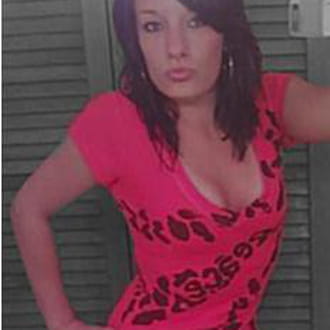

Feb 23, 2013 at 12:39 AM
I just like to say thanks for your help, but in the end I resorted to sending my notebook away and having it replaced (Hence why it took so long to reply).
Your help was much appreciated.