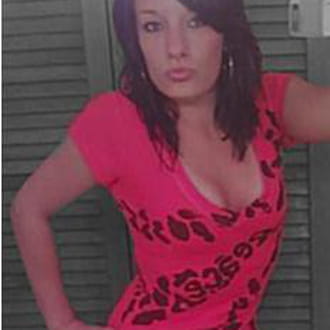New speakers won't work
Closed
hans
-
Sep 3, 2009 at 05:46 PM
sarbel.vilo Posts 233 Registration date Tuesday November 18, 2008 Status Member Last seen August 1, 2010 - Sep 3, 2009 at 07:08 PM
sarbel.vilo Posts 233 Registration date Tuesday November 18, 2008 Status Member Last seen August 1, 2010 - Sep 3, 2009 at 07:08 PM
Related:
- New speakers won't work
- Acer laptop speakers not working - Guide
- How to turn off samsung tv speakers - Guide
- My speakers or headphones won't work? ✓ - Hardware Forum
- Altec lansing subwoofer and speakers - Hardware Forum
- Blackweb computer speakers ✓ - Drivers Forum
1 response
sarbel.vilo
Posts
233
Registration date
Tuesday November 18, 2008
Status
Member
Last seen
August 1, 2010
31
Sep 3, 2009 at 07:08 PM
Sep 3, 2009 at 07:08 PM
You didn't not properly configure your sound properties, if it's realtek you are using go in the properties and select the correct device and the number of channels.