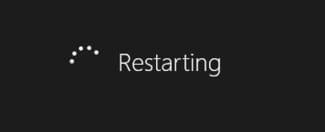How To Remove Shortcut Virus On Computer
Solved/Closed
rhalp10
Posts
5
Registration date
Sunday August 24, 2014
Status
Member
Last seen
September 8, 2014
-
Sep 1, 2014 at 07:29 AM
surajraj Posts 23 Registration date Sunday July 20, 2014 Status Member Last seen September 10, 2014 - Sep 3, 2014 at 10:32 AM
surajraj Posts 23 Registration date Sunday July 20, 2014 Status Member Last seen September 10, 2014 - Sep 3, 2014 at 10:32 AM
Related:
- Attrib command to remove shortcut virus
- How to remove shortcut virus cmd - Best answers
- Attrib shortcut virus - Best answers
- Attrib - r-h-s /s /d *.* virus ✓ - Windows 7 Forum
- Using attrib -h -r -s /s /d g:\*.* I could not wipe the attributes of my externa ✓ - Windows Forum
- Attrib rash sd command - Guide
- Attrib -h -r -s /s /d g:\*.* did not work for me ✓ - Viruses & Security Forum
- Access Denied Attrib Functions ✓ - Hard Drive & SSD Forum
2 responses

surajraj
Posts
23
Registration date
Sunday July 20, 2014
Status
Member
Last seen
September 10, 2014
8
Sep 3, 2014 at 10:32 AM
Sep 3, 2014 at 10:32 AM
As I prefer to do things without software. If it works than better or you can also try this.
Try this one :
1-First of all type this in cmd
taskkill /im wscript.exe
-- It will close the script which is running in background, responsible for creating shortcut.
2- IN cmd : -- note down the drive letter of memory card, let it is C:
type this in cmd "D:" without quotes it will change directory to your memory card.
It will change the directory letter to D:
then type "attrib -s -h /s /d "
It will make all files to show which are hidden.
Then this "del *.lnk"
This will delete all shortcuts files.
Try this one :
1-First of all type this in cmd
taskkill /im wscript.exe
-- It will close the script which is running in background, responsible for creating shortcut.
2- IN cmd : -- note down the drive letter of memory card, let it is C:
type this in cmd "D:" without quotes it will change directory to your memory card.
It will change the directory letter to D:
then type "attrib -s -h /s /d "
It will make all files to show which are hidden.
Then this "del *.lnk"
This will delete all shortcuts files.