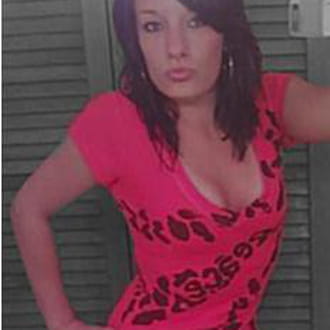My headphone speakers aren't working
Closed
AndogZA
Posts
2
Registration date
Tuesday November 10, 2015
Status
Member
Last seen
November 10, 2015
-
Nov 10, 2015 at 05:37 AM
Computertech Posts 3569 Registration date Friday February 6, 2015 Status Moderator Last seen July 18, 2016 - Nov 10, 2015 at 06:01 AM
Computertech Posts 3569 Registration date Friday February 6, 2015 Status Moderator Last seen July 18, 2016 - Nov 10, 2015 at 06:01 AM
Related:
- My headphone speakers aren't working
- Headphone not working on laptop - Guide
- Vlc headphone mode - Guide
- Acer laptop speakers not working - Guide
- Ps4 headphone volume - Guide
- Headphone speaker not working ✓ - Hardware Forum
3 responses

Computertech
Posts
3569
Registration date
Friday February 6, 2015
Status
Moderator
Last seen
July 18, 2016
893
Nov 10, 2015 at 05:40 AM
Nov 10, 2015 at 05:40 AM
Do a system restore:
Start-->All programs--> Accessories-->system tools-->system restore.
Select previous restore points where your head phones work good.
Note: In future please mention your OS and system specs in order to help you better.
Thanks.
Start-->All programs--> Accessories-->system tools-->system restore.
Select previous restore points where your head phones work good.
Note: In future please mention your OS and system specs in order to help you better.
Thanks.
AndogZA
Posts
2
Registration date
Tuesday November 10, 2015
Status
Member
Last seen
November 10, 2015
Nov 10, 2015 at 05:55 AM
Nov 10, 2015 at 05:55 AM
I have resolved the problem but it know requires me to us 5.1 instead of 7.1

Computertech
Posts
3569
Registration date
Friday February 6, 2015
Status
Moderator
Last seen
July 18, 2016
893
Nov 10, 2015 at 06:01 AM
Nov 10, 2015 at 06:01 AM
what do you mean by 7.1? Please explain so that it will help someone!