WD 320GB HARD DRIVE
Closed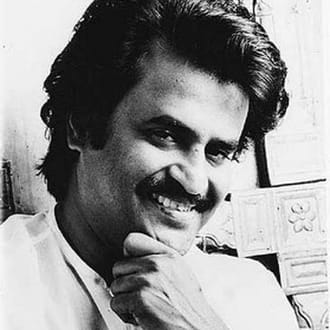
jawaharshyam
Posts
1
Registration date
Tuesday May 31, 2016
Status
Member
Last seen
May 31, 2016
-
May 31, 2016 at 12:50 AM
R2D2_WD Posts 3606 Registration date Monday September 1, 2014 Status Member Last seen February 20, 2017 - May 31, 2016 at 02:54 AM
R2D2_WD Posts 3606 Registration date Monday September 1, 2014 Status Member Last seen February 20, 2017 - May 31, 2016 at 02:54 AM
Related:
- WD 320GB HARD DRIVE
- Wd drive unlock - Guide
- Hard drive diagram - Guide
- How to install a new hard drive - Guide
- Hard drive regenerator - Download - Backup and recovery
- Partition hard drive for mac and windows - Guide
1 response

R2D2_WD
Posts
3606
Registration date
Monday September 1, 2014
Status
Member
Last seen
February 20, 2017
155
May 31, 2016 at 02:54 AM
May 31, 2016 at 02:54 AM
Hi Jawaharshyam,
I am sorry for any inconveniency caused by your WD drive. Do you get an error message while trying to transfer larger files? Is the data on the drive backed up? I would recommend you to open Command Prompt and type the command:
Chkdsk L: /r
Replace L with the drive’s drive letter. Wait for the process to finish and try to copy the files. I strongly recommend you to try the drive on another PC and with another USB cable. Have in mind that changing the case will void the warranty and may damage the drive.
If you have backed up all important data, use Data Lifeguard Diagnostics to check the drive’s condition.
http://products.wdc.com/support/kb.ashx?id=WlBnqF
Hope this helps
I am sorry for any inconveniency caused by your WD drive. Do you get an error message while trying to transfer larger files? Is the data on the drive backed up? I would recommend you to open Command Prompt and type the command:
Chkdsk L: /r
Replace L with the drive’s drive letter. Wait for the process to finish and try to copy the files. I strongly recommend you to try the drive on another PC and with another USB cable. Have in mind that changing the case will void the warranty and may damage the drive.
If you have backed up all important data, use Data Lifeguard Diagnostics to check the drive’s condition.
http://products.wdc.com/support/kb.ashx?id=WlBnqF
Hope this helps

