How to apply SmartArt style in powerpoint

A SmartArt Style combines several effects, such as line style or a 3D style. You can apply these effects to the shapes of your SmartArt graphic to give a professional and unique look to your graphics. In this article we'll explain how to achieve this.
How to apply a SmartArt styl to a SmartArt graphic?
To apply a SmartArt style to a SmartArt graphic in PowerPoint, follow these steps:
- Open PowerPoint and navigate to the slide that contains the SmartArt graphic.
- Select the SmartArt graphic by clicking on it once. The SmartArt Tools tab will appear in the ribbon at the top of the PowerPoint window.
- Click on the SmartArt Tools Design tab in the ribbon. This tab provides options for customizing the SmartArt graphic.
- In the SmartArt Styles group, you'll see a gallery of different styles available. These styles provide pre-defined combinations of colours, shapes, and effects for your SmartArt graphic.
- Browse through the available styles by clicking on the different thumbnails. As you hover over each style, the SmartArt graphic on your slide will update to show you a preview of how it will look.
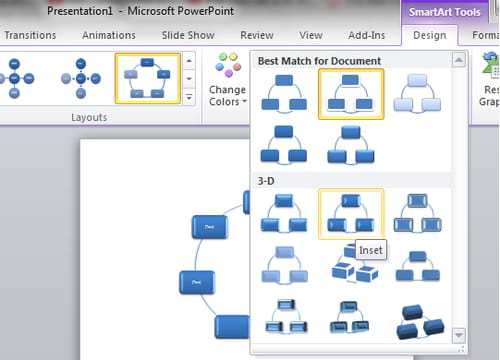
- Once you find a style you like, click on the corresponding thumbnail to apply it to your SmartArt graphic. The style will be immediately applied, and you can see the changes reflected in the graphic on your slide.
Additionally, you can further customize the SmartArt style by using the options in the SmartArt Styles group. You can change the color scheme, add or remove shapes, modify the shape fill and outline, and more. Experiment with these options to fine-tune the appearance of your SmartArt graphic.
Remember to save your PowerPoint presentation after making any changes to ensure that your modifications are preserved.
More Powerpoint questions? Check out our forum!
Subject
Replies
