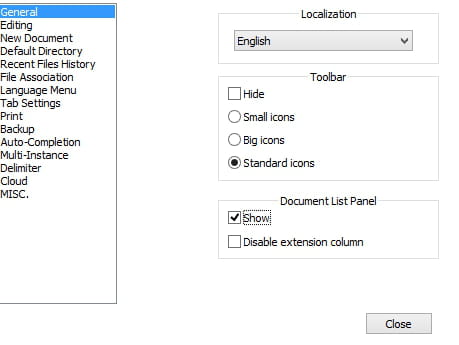Document list panel on Notepad++ is missing: enable?

In this article we will explain how to enable the document list panel of Notepad++. The Document List Panel allows you to rapidly switch between documents, which is ideal when you need to work on multiple files. Read on for the instructions.
How to enable the document list panel on Notepad++?
- Open Notepad++++
- Click on the Settings menu > Preferences.
- Go to the General section > Document list Panel.
- Tick the Show checkbox.
- Click on Close.
How to list files on Notepad++?
- Open Notepad++ and click on the active sheet.
- Press and hold Ctrl and then press Tab.
- Anytime you want to add a tab, perform the same procedure.
How do I open a Notepad++ list panel?
To open a Notepad list panel, go to Settings > Preferences > General > Document List Panel.
Do you need more help with Notepad++? Check out our forum!
Subject
Replies