WhatsApp is a widely used instant messaging app, however there are some limitations, with independent developers creating mods. One of the most renowned WhatsApp mods out there is WhatsApp Aero, a mod that has become popular thanks to its looks, versatility and performance. Ready to give WhatsApp Aero a try?
What are the key features of WhatsApp Aero?
Among the improvements added to the original version of WhatsApp we can find:
- Aesthetically pleasing interface: The design is fully customizable through more than 3000 themes and an extensive color palette. Now you can finally give WhatsApp the look and feel of your dreams. Because, let's be honest, we spend a big amount of time using this messenger app on any given day of the week.
- Fonts and ticks: You have the possibility to apply different fonts to each chat, as well as bubble styles, custom read ticks, etc.
- Third-party emoji: You can import emoji from other social networks and previous Android versions, including Facebook emoji, One V3 emoji, Android Nougat and Oreo emoji, and many more.
- New privacy options: Your app, your privacy rules. You can disable the blue double check, hide that you are online, hide your status, prevent your contacts from seeing that you are writing a message or recording an audio, etc. Additionally you can see which contacts have been online, updated their status or changed their profile picture.
- No turning back: Users are not able to delete messages that they have sent to their contacts.
- Share heavy files: Send and receive files that you wouldn't be able to share in the regular version of this application. WhatsApp Aero supports videos of up to 700 MB and images with a maximum weight of 50 MB.
- Protected conversations: You can protect certain conversations with a personalizable lock so that no one else will be able to see them, even if that person has physical access to your smartphone.
- Media file hiding feature: You can make all videos, images and GIFs received through WhatsApp Aero invisible to your phone's gallery, so that they are only viewable from Aero.
- Anti-ban function: So that WhatsApp will not be able to block you.

How to install WhatsApp Aero?
To download WhatsApp Aero click on the download button at the top of this page. You will also need to authorize the installation from unknown sources. You usually find this option in Settings > Security. You can also complete this same process from the popup window that appears on some Android devices when directly installing an APK. Once you have done this, go to the Downloads folder on your device and you will see the APK file ready to be unzipped and installed.
Similar to the official WhatsApp, you will have to create an account with your phone number and wait for the verification code to arrive.
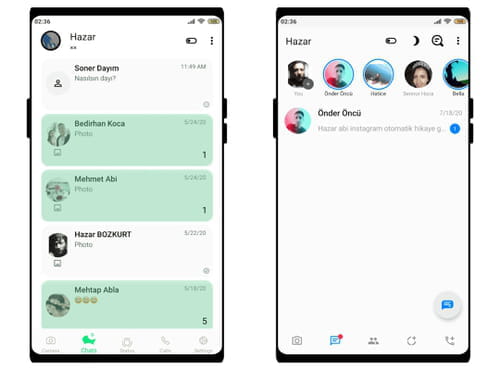
Is it free?
Yes it is, you can download and install WhatsApp Aero completely free of charge.
Is it safe?
WhatsApp Aero does not contain any malicious advertisements or potentially infected files. So in that sense, it is a perfectly safe app. That said, since it concerns a mod, you may have problems with the official version of WhatsApp. Although Aero in theory has anti-ban protection, nothing guarantees that WhatsApp will detect its presence sooner or later. If that's the case you will be notified that you have to remove the WhatsApp mod within 72 hours from your phone. If this situation arises, we do advise you to take action immediately, as WhatsApp could proceed to terminate your official account, including your chat history.
- Aero whatsapp download 2022
- Aero whatsapp 2022
- Download whatsapp aero
- Fifa 2022 free download for pc > Download - Sports
- Football manager 2022 free download > Download - Simulation
- Efootball 2022 downloadable content > Download - Sports
- How many whatsapp we have > Guide
- Xvid video codec 2022 > Download - File decompression


