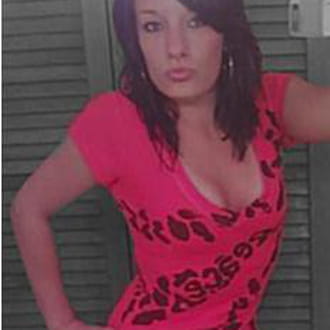Sos inbuilt speakers dont work
Closed
mashhoor
-
Apr 12, 2010 at 09:24 AM
closeup22 Posts 8922 Registration date Friday May 15, 2009 Status Member Last seen October 7, 2010 - Apr 12, 2010 at 10:12 AM
closeup22 Posts 8922 Registration date Friday May 15, 2009 Status Member Last seen October 7, 2010 - Apr 12, 2010 at 10:12 AM
Related:
- Sos inbuilt speakers dont work
- Acer laptop speakers not working - Guide
- How to turn off samsung tv speakers - Guide
- Altec lansing subwoofer and speakers - Hardware Forum
- HDD-inbuilt password ✓ - Hard Drive & SSD Forum
- Laptop inbuilt microphone not working - Guide
1 response
closeup22
Posts
8922
Registration date
Friday May 15, 2009
Status
Member
Last seen
October 7, 2010
2,099
Apr 12, 2010 at 10:12 AM
Apr 12, 2010 at 10:12 AM
Hi there,
What type of os is in use?Xp?Follow these steps to set up your sound,
Go to Control panel > Sounds and Audio Devices > Volume. Check that Device Volume is at least halfway across the slider and that Mute is unchecked> Advanced and make sure that nothing is mute. Go to Speaker Volume and set the sliders at least halfway across the slider>go to Advanced,and in Speakers setup choose Laptop Stereo Speakers (if that's what you have). Go to Performance and choose Restore Defaults. Click Apply > OK.
Thanks
What type of os is in use?Xp?Follow these steps to set up your sound,
Go to Control panel > Sounds and Audio Devices > Volume. Check that Device Volume is at least halfway across the slider and that Mute is unchecked> Advanced and make sure that nothing is mute. Go to Speaker Volume and set the sliders at least halfway across the slider>go to Advanced,and in Speakers setup choose Laptop Stereo Speakers (if that's what you have). Go to Performance and choose Restore Defaults. Click Apply > OK.
Thanks