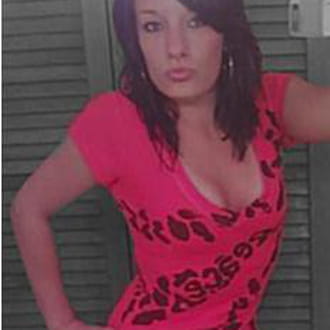Speakers not working
Closed
BRAD ZEBERT101
-
Dec 23, 2010 at 08:08 AM
jack4rall Posts 6428 Registration date Sunday June 6, 2010 Status Moderator Last seen July 16, 2020 - Dec 23, 2010 at 08:53 AM
jack4rall Posts 6428 Registration date Sunday June 6, 2010 Status Moderator Last seen July 16, 2020 - Dec 23, 2010 at 08:53 AM
1 response
jack4rall
Posts
6428
Registration date
Sunday June 6, 2010
Status
Moderator
Last seen
July 16, 2020
Dec 23, 2010 at 08:53 AM
Dec 23, 2010 at 08:53 AM
Hello,
Try this 1.
Click on Start --> In search box, type MMSYS.CPL and press "Enter".
"Sound and Audio Device Properties" window will be opened.
In "Volume" tab, under "Speaker Settings" section --> Click on "Advanced" button
--> "Advanced Audio Properties" window will be opened ---> Under "Speaker
setup:" section --> Select your speaker settings to "5.1 surround sound
speakers" from the drop-down menu.
Good Luck.
Try this 1.
Click on Start --> In search box, type MMSYS.CPL and press "Enter".
"Sound and Audio Device Properties" window will be opened.
In "Volume" tab, under "Speaker Settings" section --> Click on "Advanced" button
--> "Advanced Audio Properties" window will be opened ---> Under "Speaker
setup:" section --> Select your speaker settings to "5.1 surround sound
speakers" from the drop-down menu.
Good Luck.