OP Auto Clicker is a popular app for setting auto-clicking on your computer. It is full-fledged and offers two different modes, as well as the possibility to limit the number of clicks. OP Auto Clicker is especially handy for Minecraft and Roblox.
What are the key features of OP Auto Clicker?
-
Hotkeys: A new feature comes with the latest version of OP Auto Clicker. Users can now change their hotkeys.
-
Clicking: Another useful feature is the possibility to choose between single-clicking, double-clicking, and triple-clicking.
-
Clicks: Users can customize their experience and set the amount of times to click. This amount can also be set as unlimited.
-
Easy: OP Auto Clicker is a no-minder - the hotkeys work while the application is in the background.
-
Light: In addition to the above, OP Auto Clicker is perfect for your computer because it has very low CPU usage.
-
Time-saver: OP Auto Clicker saves users time because settings are saved - this is also the case for the last fixed location.
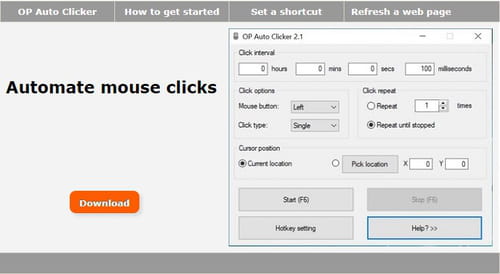
How to use OP Auto Clicker?
OP Auto Clicker has a clear interface that is easy to handle. Once you install the app, you will get to choose the time interval between the clicks, as well as the type of click (right click, left click). The click location, the repeat mode, and the total number can be set. Users can follow the official tutorial on the OP Auto Clicker website.
Is OP Auto Clicker safe?
It seems that the app has no history of security issues or abusive data collecting. OP Auto Clicker is an open-source software, meaning the source code is accessible to users.
Is OP Auto Clicker free?
Yes, you can download and use it for free.
- Op auto clicker 3.0
- Op autoclicker
- Auto clicker for mac
- Auto clicker for xbox [solved] > Xbox360 & Xbox One Forum
- Gs auto clicker > Download - Mouse and keyboard
- Stop facebook auto refresh > Guide
- Nvidia auto detect > Guide
- Pf auto typer > Download - Mouse and keyboard


