Eclipse IDE is a software designed to manage IDE for Java language. It is ideal for programming applications for Windows platforms, and it lets you add text to the source code of a Windows application or a web page.
What are the key features of Eclipse IDE?
- Essential tool for Java programming: Includes Java IDE, a Git client, XML Editor, Maven, and Gradle integration.
- Color coding: You can customize your programming shortcuts and use color-coding to your taste.
- Autocompletion: The program learns with you and when you are typing the beginning of the code, it suggests the relevant option.
- Autocorrection: Don't worry if you made the mistake when writing the code, Eclipse will detect and correct it.
- Formatting: Eclipse can also format your source code if needed. To do so, simply go to Preferences > Java > Code Style > Formatter and choose the convenient option.
- C++ IDE: Eclipse for C++ isn't as good as it is for Java, though you can still use it. If you work with C++, try Notepad++, it's a good tool to start with almost any programming language, whether it is Java, or C++. Pascal, etc. However, Eclipse is not the most elementary program to start with, so it might be too complicated for beginners.
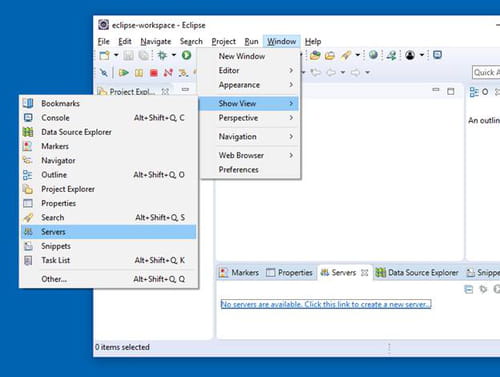
How to install Eclipse?
- To download Eclipse for Java, click on the green Download button.
- Start the Eclipse Installer executable. If you receive a security warning, click Run.
- Select the package Eclipse IDE for Java Developers and choose the installation folder.
- After it’s done, launch the program.
Is Eclipse for Java free?
Yes, the Eclipse is completely free to download and use.
Around the same subject
- Is eclipse free
- Is eclipse ide free
- Eclipse ide download
- Eclipse mp3 player problems [solved] > Audio Forum


