GS Auto Clicker is a handy computer application that lets you speed up your clicks, make them automatic, and even schedule the interval between them. This option might come in handy if you are a gamer and want to rest your finger for a bit.
What are the key features of GS Auto Clicker?
- Multiple clicks: If you play video games, such as Roblox or Minecraft where you need to use multiple clicks and your finger gets tired, GS Auto Clicker might come in handy.
- Shortcuts: Set up your customized shortcuts to easily choose the key and save your time.
- Interval: You can adjust the interval between clicks to your liking.
- A customized number of clicks: You also have the ability to personalize the number of clicks per minute.
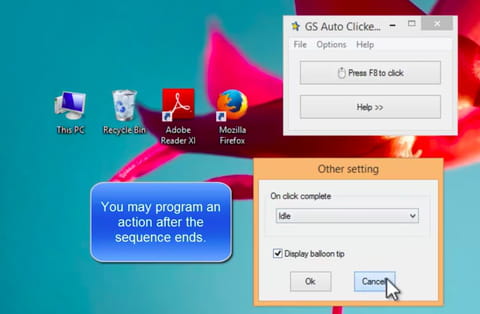
How does GS Auto Clicker work?
GS Auto Clicker follows your predefined clicking settings and saves your time and energy. You can customize clicks as much as you want and get rested.
Is GS Auto Clicker free?
Yes, the software is completely free of charge.
Is GS Auto Clicker safe?
Yes, GS Auto Clicker is considered safe since it doesn’t collect your personal data.
What are the system requirements for GS Auto Clicker?
- Windows 7 and up.
Around the same subject
- Gs auto clicker download
- Gs autoclicker
- Download gs auto clicker 3.1.4 for windows
- Op auto clicker > Download - Mouse and keyboard
- Xbox auto clicker [solved] > Xbox360 & Xbox One Forum
- Nvidia auto detect > Guide
- Stop facebook auto refresh > Guide
- Pf auto typer > Download - Mouse and keyboard


