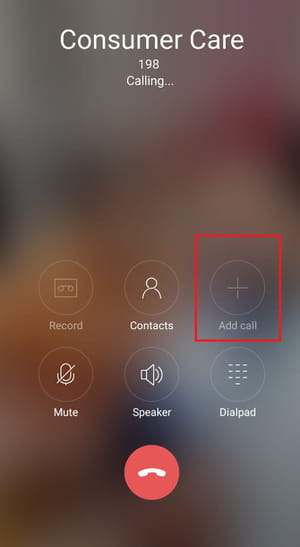How to make conference calls on Android?

Conference calls are a great option for people who, for business or personal reasons, need to be speaking to more than one person at once. There are several online apps for making video calls, such as Skype, WhatsApp, and Zoom, that allow you to make a conference call. However, the Android phone also lets you make conference calls using your mobile network. Continue reading to discover how to do so.
How to make conference calls on an Android phone?
- To make a conference call on an Android phone, start by calling the first person.
- Once the call is connected, click the Add call button to start contacting the second person:
- Directly dial the number by clicking the Phone button, or search for the number in Contacts.
- While the first call is put on hold, you will be connected to the second person.
- Once the call is connected, click the Merge calls button.
- After being connected, the screen will show the Conference call alert, meaning that all three callers are connected on the call.
- Once you are done, click the End call icon to end the conference call.
Do you need more help with Android? Check out our forum!
Subject
Replies