Related:
- Speakers wont work.
- Acer laptop speakers not working - Guide
- How to turn off samsung tv speakers - Guide
- Altec lansing subwoofer and speakers - Hardware Forum
- Blackweb computer speakers ✓ - Drivers Forum
- My speakers or headphones won't work? ✓ - Hardware Forum
4 responses

Anonymous User
Aug 29, 2011 at 07:09 PM
Aug 29, 2011 at 07:09 PM
Greetings,
Go to your motherboard official website and download the chipset and audio driver for your computer. Make sure to download the good one regarding your operating system (Windows Xp, Vista or Seven) and the architecture (32 or 64 bit). Install both (chipset first) and see if you're encountering the same issue.
Good Luck!
Go to your motherboard official website and download the chipset and audio driver for your computer. Make sure to download the good one regarding your operating system (Windows Xp, Vista or Seven) and the architecture (32 or 64 bit). Install both (chipset first) and see if you're encountering the same issue.
Good Luck!
Anonymous User
Aug 29, 2011 at 10:02 PM
Aug 29, 2011 at 10:02 PM
Go to start menu and type 'device manager'
Go to sound ,video an usb controllers
Does realtek drivers have a yellow mark on it?
If yes you may need to reinstall the drivers
Need system information,especially laptop or PC model number
Go to sound ,video an usb controllers
Does realtek drivers have a yellow mark on it?
If yes you may need to reinstall the drivers
Need system information,especially laptop or PC model number
Anonymous User
Aug 30, 2011 at 02:03 AM
Aug 30, 2011 at 02:03 AM
Realtek audio driver
http://global-download.gateway.com/...
http://global-download.gateway.com/...
If you can go through the link once again ,you can find that its driver package,which contains the chipset too
@eden
try this first
http://global-download.gateway.com/...
@eden
try this first
http://global-download.gateway.com/...

mancy
Posts
124
Registration date
Monday July 26, 2010
Status
Member
Last seen
April 6, 2016
94
Aug 30, 2011 at 04:33 AM
Aug 30, 2011 at 04:33 AM
Uninstall audio drivers completely and then install the driver that is working.
1. Click Start,type Device Manager in the Start Search box, and then pressENTER.
2. In the Device Manager dialog box, expandSound, video, and game controllers.
3. Locate the audio device that was included with the computer.
3. Right-click the device, and then clickProperties.
4. Click theDriver tab, and then click Uninstall.
5. Place a check mark next to"Delete the Driver Software for this device" check box, and then click OK.
6. Install the driver that is working.
7. Restart the computer and check if the issue persists.
Hope this helps
1. Click Start,type Device Manager in the Start Search box, and then pressENTER.
2. In the Device Manager dialog box, expandSound, video, and game controllers.
3. Locate the audio device that was included with the computer.
3. Right-click the device, and then clickProperties.
4. Click theDriver tab, and then click Uninstall.
5. Place a check mark next to"Delete the Driver Software for this device" check box, and then click OK.
6. Install the driver that is working.
7. Restart the computer and check if the issue persists.
Hope this helps

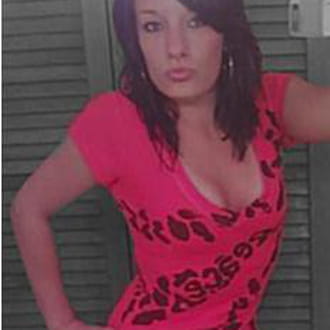

Aug 29, 2011 at 07:37 PM
Aug 29, 2011 at 07:37 PM
Aug 30, 2011 at 12:51 AM
Click on the below link and download the file.
https://ccm.net/downloads/security-and-maintenance/4993-cpu-z/
Extract it --> double-click on CPUZ ---> then click on "Mainboard" tab and let us know the Manufacturer , Model with rev number, Chipset & Southbridge.
Good Luck
Aug 30, 2011 at 01:59 AM
Thanks for trying to help me, it's driving me nuts.
Aug 30, 2011 at 02:09 AM