How to change lowercase and uppercase in Open Office

A simple OpenOffice tip that can really speed up your writing is the ability to change quickly between upper and lower case. This quick guide will show you how to change between upper and lower case quickly.
-
Select your text (Right-Click and drag or press CTRL +A) to select all the text.
- Click on Format > Change case
- And make your choice.
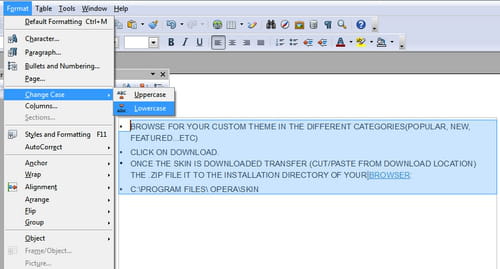
Any more word related questions? check out our forum!
Subject
Replies
