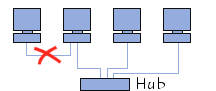How to create a Local Area Network (LAN)?

When you have several computers, it can be convenient to connect them to each other to create a Local Area Network (LAN). Setting up such a network is a simple process shown in this article.
What are LAN advantages?
Here are a few advantages you could enjoy by setting up a local area network:
- File transfers.
- Sharing of resources (internet connection sharing, printer sharing, shared disks, etc.).
- Mobility (in case of a wireless network).
- Discussion (mainly when the computers are remote).
- Network games.
Which are two types of local area networks?
There are two main types of local network architecture:
- Wired networks, based on the Ethernet technology, represent almost all local area networks. Given that Ethernet networks generally use RJ45 cables, people often talk of RJ45 networks.
- Wireless networks generally use WiFi technology.
What hardware you might need?
To create an RJ45 local area network in Windows, you will need:
- Several computers running Windows (computers running two different versions of Windows can be part of the same network).
- Ethernet cards on a PCI or ISA port (with an RJ45 plug) or built into the motherboard.
When applicable, ensure the network card’s LEDs light up when the computer is on, and a cable is plugged in. There are also network adapters for USB ports, particularly in the case of wireless network adapters.
- RJ45 cables in the case of wired networks.
- A hub.
What is the network architecture?
To create an RJ45 local area network, it is recommended that you adopt a so-called Star structure, where computers are connected to the hub via an RJ45 cable. A hub is a device that transfers data from one computer to another. The choice of using a hub will be made in function of the number of computers, in order to have enough plugs (called "ports").
In case of having a large network or a network with substantial bandwidth requirements, a switch will be better than a hub, as it will make it possible to send packets only to the concerned computer, whereas a hub systematically sends packets to all connected computers.
The structure of such a network is:

if you only want to connect two computers, it is possible to avoid using a hub by connecting them directly with an RJ45 cable.
What architectures should you avoid?
The following network structures will not work, even if they appear to be correct at first unless the computers have several network interfaces (several cards) and the cables used between two computers are crossover cables:
Incorrect RJ45 network: