Copy CD to computer: Windows 10, Windows Media Player

Windows Media Player allows you to copy music from a CD to your hard disk. This process will not delete any file from the CD and takes very less time. This article will show you how to copy music from CD to computer.
N.B. By default, audio files are stored in the Music Library. If you want to change the default folder, check out this tip.
How to copy music from a CD to a PC?
- To copy music from a CD onto your computer, begin by opening Windows Media Player. Next, insert the CD that you want to copy.
- Click Rip > More options.
N.B. The default rip format is WMA. If you want to change it to MP3, then click Format > MP3 in Rip Settings:
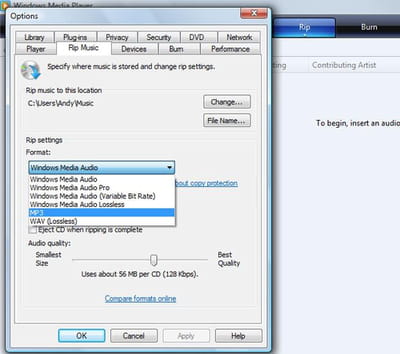
- Uncheck any songs that you do not want to copy, and click Copy from CD.
- In the window that opens, select one of the options and check the box, thus accepting the Terms of Use.
- Once the ripping process is over, you should be able to find the songs that were on your CD on your computer:
Any more Media Player questions? Check out our forum!

