Blue screen: Critical process died
Closed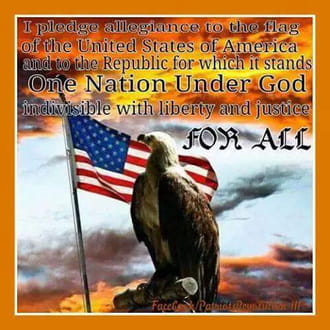
booksbenji69
Posts
3
Registration date
Tuesday February 10, 2015
Status
Member
Last seen
February 11, 2015
-
Feb 10, 2015 at 05:21 AM
booksbenji69 Posts 3 Registration date Tuesday February 10, 2015 Status Member Last seen February 11, 2015 - Feb 11, 2015 at 01:33 AM
booksbenji69 Posts 3 Registration date Tuesday February 10, 2015 Status Member Last seen February 11, 2015 - Feb 11, 2015 at 01:33 AM
Related:
- Blue screen: Critical process died
- Nvlddmkm.sys blue screen - Guide
- Blue screen viewer - Download - Diagnosis and monitoring
- Blue stick 5 - Download - Android emulators
- Why is the following button blue on instagram - Instagram Forum
- Toshiba hard drive blinking blue light - Hard Drive & SSD Forum
3 responses
So, did you download the program from the authors site, or did you get it from a thirdparty after they hacked it?
If it will not go into safe mode, then you will have to boot onto a USB stick and run SOME SORT of anitvirus to start with.
Start with googling building a USB O/S for virus removal.
If it will not go into safe mode, then you will have to boot onto a USB stick and run SOME SORT of anitvirus to start with.
Start with googling building a USB O/S for virus removal.

booksbenji69
Posts
3
Registration date
Tuesday February 10, 2015
Status
Member
Last seen
February 11, 2015
Feb 10, 2015 at 11:56 PM
Feb 10, 2015 at 11:56 PM
ac3mark, download from owner's site. The only prob w/the boot is that Asus X401A doesn't have a CD/DVR player, I will have to use a 118g sandisk or stick. On my other putor I will make a O/S repair CD/DVR,
stick or sandisk. hopefully 1 will work.
Upon making said repair device, how do I go about repairing. Member nothing works on the down putur. Use command prompt, safe mode, ?? open to anything that will save my hard drive.
stick or sandisk. hopefully 1 will work.
Upon making said repair device, how do I go about repairing. Member nothing works on the down putur. Use command prompt, safe mode, ?? open to anything that will save my hard drive.

booksbenji69
Posts
3
Registration date
Tuesday February 10, 2015
Status
Member
Last seen
February 11, 2015
Feb 11, 2015 at 01:33 AM
Feb 11, 2015 at 01:33 AM
Yes, downloaded from author site. prob on the boot, Asus X401A does not have a CD/DVR but a sandisk 118GB disk which my putor does not recognize, will have make a new stick or sandisk from this Asau R704A. I use McAfee from AOL on both.
When I try to boot my dead putor, which way is easier to do, faster or a sure thing
to it up & running again.
When I try to boot my dead putor, which way is easier to do, faster or a sure thing
to it up & running again.

