How To Clear Your Browsing Data on Your LG Smart TV
When you browse using your LG Smart TV, your device saves your browsing data. This includes browser cookies, temporary internet files (also known as your cache), and others. This FAQ will walk you through the steps to deleting this browsing history.
Delete Browsing Data on Your LG Smart TV
Open the Web Browser app. Click Menu > Settings:

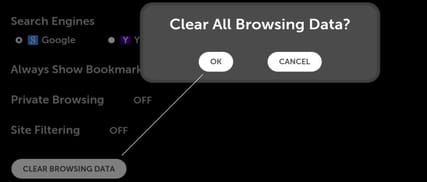
Image: © LG.


