How to clear cache on Smart TV: LG, Samsung

There are several benefits of clearing the cache from your Smart TV, firstly it can help improve the speed and performance of your device. It can also help protect your device from potential malware that target cache memory, and also improve the browsing. In this article we will show you how to clear your cache. The following methods should work for most models of LG and Samsung Smart TV.
How to delete browsing data on LG Smart TVs?
- Open the Web Browser app. Click Menu > Settings:

- Click the Clear Browsing Data:
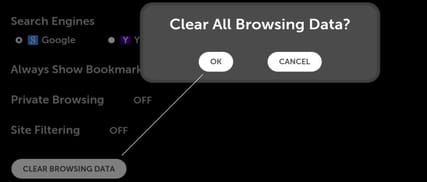
- Click OK to confirm.
How to clear cache on Samsung TV ?
- Press the Home / Menu button on your remote control.
- Go to Settings
- Choose Apps
- Go to System Apps and select the app that you want to clear the cache of.
- Choose Clear cache and then confirm Ok.
Need more help with your Smart TV? Check out our Forum!
Subject
Replies
