Windows Modules Installer Worker: Tiworker, what it is, CPU

Sometimes you may find that your PC has become slow, and the Windows Modules Installer Worker file is running. From this article, you will learn what this file is and what you can do to keep your computer running smoothly.
What is Windows Modules Installer Worker?
Windows Modules Installer Worker, also known as Tiworker.exe, is not a virus at all, but an essential tool for your PC because it allows it to automatically check for operating system updates. It runs automatically throughout the scanning and deployment process of any Windows 8/10/11 update. If you want Windows to automatically search for and install updates, this program is essential.
This process takes place in the background and can be very resource intensive, especially if there are a lot of updates. If you find that this is consuming too much of your PC's resources, you can manually disable this process or use the troubleshooting tools that Windows offers.
How to fix PC slowdown by Tiworker.exe?
If Tiworker.exe is consuming too much CPU and slowing down your computer, you can try fixing it.
- Be patient. High resource consumption is often temporary during the installation of updates. It may help to just wait until the end.
- Try updating manually. Try checking for and installing updates manually through the Windows Settings menu under Update & Security.
- Use Troubleshooter. Use the Windows Update Troubleshooter. You can find it under Settings > Update & Security > Troubleshooter.
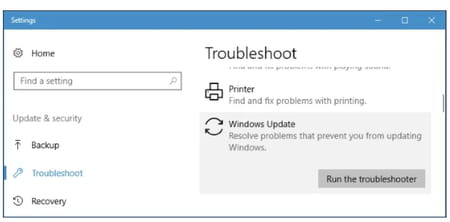
- If the Windows Update Troubleshooter doesn't help, you can scan your computer for corrupted or missing system files using the DISM tool.
- Restart the Windows Update service. At the command prompt as an administrator, type net stop wuauserv and press Enter. Then type net start wuaauserv and press Enter.
- Ask for professional help. If the issues persist, we recommend that you contact an expert or Microsoft Support for assistance.
Important! If you have Windows 8, open Settings, select System and Security > Windows Update.
Can I disable Windows Modules Installer Worker?
It is important to note that while this process can be interrupted manually, it is generally not recommended as Windows Updates are essential for your system to be secure and function properly. If you're having trouble, it's best to follow the steps we listed above. If you still want to disable it, follow these steps:
- Press the Windows key + R to open the command prompt.
- Type services.msc and press Enter to open the Services Manager.
- In the list of services, find the Windows Modules Installer. Right-click it and select Properties.
- In the Properties window, find the Startup Type and change it to Disabled.
Click Apply > OK. Again, be aware that this can cause problems with Windows Updates and your system may not receive important updates!

