Free Timetabling Software (FET) is a program designed to generate a schedule board for students as well as for teachers. You can also use it for planning your work-life balance or summer activities to stay organized and focused. Read on and you will discover an amazing and versatile tool that will make you save lots of time.
What is FET - Free Timetabling Software?
FET is a free and open-source program for automatically scheduling school, high-school or university timetables. Created by Liviu Lalescu, it offers an amazing, highly configurable and automated environment to create schedules based on tons of possible variables, to make sure they fit your needs flawlessly.
What are the key features of FET - Free Timetabling Software?
- Organize: You have the possibility to fully schedule timetables for teachers and students. You can enter all the different teachers and students, set up classes, the hours of the day for each one, lessons and activities. Then you will be able to assign teachers to classes, or sub-groups of students to activities depending on many useful parameters to generate the schedule. Note the program also takes into account breaks, room locations, and consecutive assignments (you may have specified you don't want more than 2 consecutive hours for some activities) to make sure the scheduling rules are followed depending on your needs.
- Configure: Many settings can be tuned, including teachers' home rooms, maximum room/building changes per day/week, minimum gaps between room/building changes, preferred room for subjects, same room for consecutive activities, and many more.
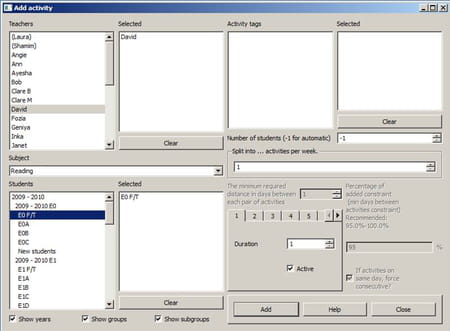
- Automation: You can do everything by hand, but you can also let the program automatically or semi-automatically generate all the schedules depending on the rules you have set up. That way, you can make sure all the activities are done the way they should, and your schedules are done in time.
- Coordinate: Once you have configured all the schedules, you and anyone else can consult their schedule.
- Cross formats: As a flexible software, you can use XML files as input, so that you can also make modifications using XML editors or by hand. Moreover, you can also import from CSV, and export to CSV, HTML or XML format.
- Localization: It supports many languages, including ar (Arabic), bg (Bulgarian), ca (Catalan), cs (Czech), da (Danish), de (German), el (Greek), en_GB (British English), en_US (US English, default), es (Spanish), eu (Basque), fa (Persian), fr (French), gl (Galician), he (Hebrew), hu (Hungarian), id (Indonesian), it (Italian), ja (Japanese), lt (Lithuanian), mk (Macedonian), ms (Malay), nl (Dutch), pl (Polish), pt_BR (Brazilian Portuguese), ro (Romanian), ru (Russian), si (Sinhala), sk (Slovak), sq (Albanian), sr (Serbian), tr (Turkish), uk (Ukrainian), uz (Uzbek), vi (Vietnamese), zh_CN (Chinese Simplified) and zh_TW (Chinese Traditional).

How to use FET - Free Timetabling Software?
- If you want a good point to start and understand the basics, you should consult the basic guide.
- You can also find lots of useful documentation translated into many languages on the official website.
Is FET - Free Timetabling Software free?
Yes, FET is totally free to use.
Is FET - Free Timetabling Software safe?
Yes, it is considered safe to use.
Around the same subject
- School time table software free download full version
- Time table software free download full version
- School time table class wise and teacher wise software free
- KMSPico > Download - Other
- Euro Truck Simulator 2 > Download - Simulation
- Minecraft: Java Edition > Download - Sandbox
- Popcorn Time: download for PC, Mac, iOS, Android (APK) > Download - Movies, series and TV
- Download Windows 10 free (ISO 64-bit) > Download - Windows

