How to insert file path in excel: cell, sheet

If you're using Excel and would like to link another document or Excel file to your spreadsheet, you can do so by inserting the path a file name in a specific cell. This article will show you how to get started.
How to insert the path and file name into a cell?
- Click to select the cell of your choice.
-
Type in the following command in the formula bar and then press Enter.
-
=cell("filename")
-
- This function returns the full path and file name of the active sheet.
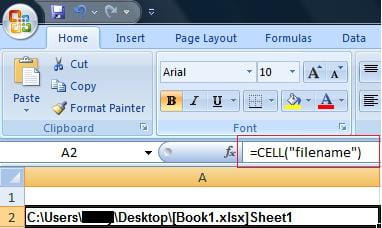
Need more help with Excel? Check out our forum!
Subject
Replies

