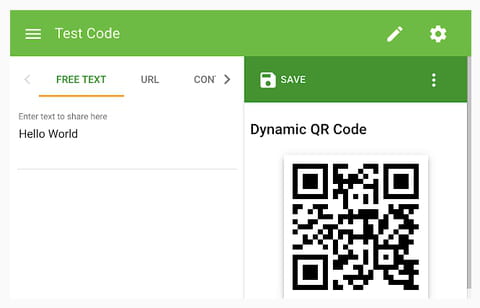How to generate a QR code: for free, for your website

QR codes have become an integral part of our lives: we see them in banks, museums, educational institutions and now even in cafes and bars. QR codes are a handy way to instantly go to the website and find the information you need in one click. In this article, we explain how to use QR codes and how to create a free QR code in a few simple clicks. Read on and find out more!
What do you need to create a QR code for?
QR codes are two-dimensional codes – an innovative mobile marketing tool that can be decoded by smartphones and tablets and redirect you to a specific webpage within several seconds. QR codes are used as a call-to-action tool to advertise websites or events, to replace paper menus in restaurants, as access keys to holiday homes (b&b, for example), and for many other purposes.
How to create a QR code for free?
If you want to create your own custom QR code there are several free online tools that let you generate it. Among the various online QR code generators, it is worth mentioning the free and very easy to use Google Chrome extension The QR Code Generator. Once you download the plugin, just enter the information required: text, URL, contacts and choose the size and image format to have your QR code ready to use. You can print it on adhesive paper or insert it on your website.
Another handy and free generator is QR Code Generator. It allows you to create static and dynamic QR codes (editable even after printing) that you can use for different purposes and in various formats: URL, PDF, social networks, apps, MP3 playlists and much more.
Also, take a look at free online services such as Visualead and QR Stuff which work in a very similar way to the previous ones and allow you to generate QR codes without having to install any software on your computer.
What are other apps to create QR codes?
If you want to create your own QR code from smartphones and tablets there are apps that perform both the function of QR code creator and reader.
For Android
- QR Code Generator & Scanner (Free);
- QR Code Generator (Free);
- QR Code Generator (Free);
- Barcode Generator (Free).
For iPhone
- QR-Code Generator ($17.99);
- QR Code Generator: QROX+ ($0.99);
- QR Code Maker (Free);
- QR Code Reader and Generator, which by the way is also a QR code reader (Free).
How to read QR codes?
After seeing how QRs are generated, here is how a QR code works. The first step is to download (if you don't already have it integrated into your smartphone) a QR reader.
There are many of them on Google Play and Apple Stores, just choose the one that best suits your needs. Here are some of our favourites:
- QR Code Reader and QR code reader for Android;
- QR Code - Code Scanner and QR Code ϟ for iPhone.
For PC it is also worth trying this software which is both a QR Code Reader and QR Code Generator: CodeTwo QR for PC.
The procedure will be similar and very easy to follow on all apps. Just frame the QR code with the camera and click on the link displayed to be redirected to the web page contained in the code.