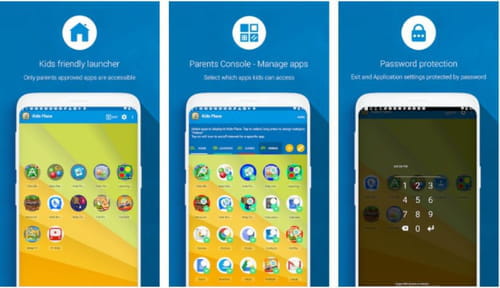Top parental control apps: for iPhone, Android, PC

Today, children are learning how to use smartphones before walking or talking. Therefore, this causes a situation that increasingly worries parents: the use of devices with Internet access by children exposes them to all kinds of content unsuitable and even dangerous for them. To protect them, dialogue between the parent and the child is important, but to ensure their safety, parental control programs can be very helpful. In this article, you will find some very useful tools.
What are the best mobile applications to protect your children?
Kids Place
Kids Place is a mobile app that, once programmed by parents, shows only the applications they select. In this way, children will not be able to install other programs, send messages, make calls or connect to wifi networks that are not allowed by their parents. The app also lets parents know how much time their child has spent on the Internet.
You can download Kids Place here.
Qustodio
Qustodio is a free and complete application for parents to control the digital activity of their children on cell phones, PCs, and tablets. It allows you to set daily use limits, block applications, know where your kids are (since it includes a geolocator), and even read any messages sent and received by the child, although it is recommended to use this function with caution so as not to invade the privacy of your child. It also comes with a panic button so that the child can get in touch with the parents if they feel they are in danger.
You can download the Qustodio app here for Android and here for iOS devices.
OurPact
OurPact is another very comprehensive parental control app. It allows you to limit the use of applications and programs, see your child’s online activity through screenshots and block access to certain websites. Its GPS locator not only shows where the child is at all times but also allows you to set "geofences", that is, if your child moves away from certain locations (such as home, school or friends' houses), you will receive an alert in real-time.
You can download OurPact here for Android and here for iOS devices.
Family Link
Family Link is the Google Parental Control application that is totally free. Among its functions, there is the possibility to control and limit the time of use of the device or a particular application. Also, you can authorize or deny downloads of any app, and know in real-time what your son or daughter watches. And all this from your own mobile phone, as long as both devices have the same operating system.
You can download Family Link here for Android and here for iPhone and iPad.
What are other tools from Internet providers?
Most Internet Service Providers (ISPs) offer a variety of free parental control programs. Generally, they can be configured for different user profiles, the most common are the following:
- Children (under 10 years old): the profile for children allows web surfing in a closed environment, also known as the whitelist. The child will only have access to a selection of websites within the predefined areas of interest.
- Teenagers (11+): by choosing the teenage profile, the young adult will have access to any website, except for those with illicit (racism, drugs, etc.) and inappropriate content (pornography, violence, etc.) which will be filtered and blacklisted.
- Adults (parents): full access to all websites.
Parental control programs can also block chats, forums, games forbidden to minors, videos and music downloads (often illegal). They can also limit the number of hours spent on the Internet.
For Any PC or ISP
OpenDNS service provides a function to filter adult or offensive content. It is completely free and does not require the installation of any software.
What are the best parental control programs for PC?
Magic Desktop 9.1
Magic Desktop promoted as "The Windows for Kids" can be installed on your PC within a few clicks. It also creates a kid-friendly environment where only the youngest can play, including games and educational content to enhance the creativity and learning of children. It includes a browser for children that teaches them how to navigate and only shows results suitable for their age.
You can download Magic Desktop for Windows here.
McAfee Safe Family
McAfee Safe Family is a paid parental control tool (with a free trial version) that works on both Mac and Windows OS. It allows you to filter Internet content according to your needs. For example, it can filter content by category and block access to inappropriate websites. You can also restrict some online videos, view and limit the use of social networks.
Norton Family Premier
Norton Family Premier is a parental control software that works on a subscription basis. It is compatible with Windows, iOS and Android operating systems. Using this tool, you can set the time your children spend on the computer and know their online activities, which can help you to protect them. In addition, you can receive notifications and locate your kids via their mobile devices.
Microsoft Family Safety
Microsoft Family Safety is a kids' protection filter built- into Windows computers. This tool can limit children’s browsing time, but it can also block access to addictive games or inappropriate pages on your family members' user accounts. To set up protected user accounts on your computer, you only need to sign in with your Microsoft e-mail account. The big advantage is that it's free.
Mac Parental Control
Mac computers also offer a parental control feature that allows you to restrain your children’s access to the Internet, email services, and chat conversations. To set up this feature, simply click on the apple icon in the top left corner of your screen, then go to System Preferences > Accounts. In each user account with parental control, you can adjust the services you want to block for your kids’ safety.