Updated Win 10, No Sound
Closed
Tevar
-
Aug 7, 2015 at 03:07 PM
TienDungDev Posts 1 Registration date Sunday August 9, 2015 Status Member Last seen August 9, 2015 - Aug 9, 2015 at 09:19 AM
TienDungDev Posts 1 Registration date Sunday August 9, 2015 Status Member Last seen August 9, 2015 - Aug 9, 2015 at 09:19 AM
Related:
- Updated Win 10, No Sound
- Startup sound changer - Download - Customization
- Win 10 iso download 64 bit - Download - Windows
- Youtube no video just sound ✓ - Video software Forum
- Vlc no sound ✓ - Video software Forum
- Ipod classic no sound ✓ - iPad, iPod & iPod Touch Forum
3 responses
xpcman
Posts
19528
Registration date
Wednesday October 8, 2008
Status
Contributor
Last seen
June 15, 2019
1,824
Aug 8, 2015 at 06:11 PM
Aug 8, 2015 at 06:11 PM
so you have downloaded a WIN 10 sound driver from Asus?

laradouglis
Posts
31
Registration date
Friday July 31, 2015
Status
Member
Last seen
November 20, 2015
6
Aug 9, 2015 at 02:55 AM
Aug 9, 2015 at 02:55 AM
This is the common problem comming with windows 10 pc. so in this situation you need to update the sound driver. then it will start working fine.
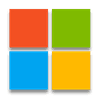
TienDungDev
Posts
1
Registration date
Sunday August 9, 2015
Status
Member
Last seen
August 9, 2015
Aug 9, 2015 at 09:19 AM
Aug 9, 2015 at 09:19 AM
You can see this article
http://thuthuatvip.com/xu-ly-loi-mat-am-thanh-tren-windows-10.html

