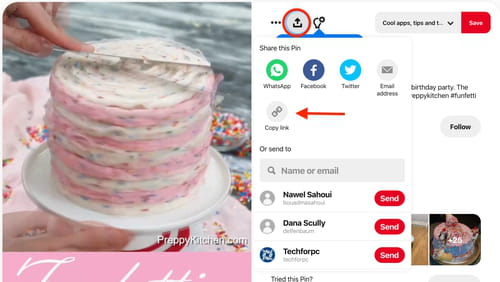Download videos from Pinterest: to iPhone, Android, computer

You've more than likely come across videos on Pinterest that you would have liked to save and download. In this article, we will explain how you can easily and quickly download video clips from Pinterest.
How can I save a Pinterest video?
Downloading pictures from Pinterest is relatively easy. Videos, however, are a little trickier. You will need an external program to facilitate video downloads. Here we will show you how three of these programs work. The method we suggest works both for a desktop Pinterest version and the Pinterest app on iPhone or Android.
- First, you must log into your Pinterest account and search for the video you want to save.
- When you have found the video you want to download, click on the button with the arrow pointing upwards beside the video.
- In the window that opens, click Copy Link.
Pinterest Video Downloader & Pinterest Downloader
Next, you need to go to the website Pinterest Video Downloader or Pinterest Downloader. Paste the link you previously copied on Pinterest into the search box and click Download. A new page will then open, where you can see a preview of the video in question. Below that, a link Download Video will appear in red, along with the size of the video, shown in brackets. Click on the link, and the video will download to your computer.
Experts PHP
Experts PHP is another website you can use to download videos from Pinterest. Open the website Experts PHP, paste your Pinterest video link into the search bar, and click Download. The website will then give you options to choose from related to the format, size, and quality of your download. Make your selection and then click Download Link. The video will then download and be saved onto your computer.
The above websites are helpful not just for Pinterest but can also be used to download videos from other social networks, including Facebook, Instagram, Twitter, and Tiktok.
We have a helpful article about how to download anything from anywhere. Check it out if you'd like to discover more web resources that might help you with downloading. However, don't forget about the copyright policy.