Microsoft PowerPoint has revolutionized the way people make presentations to showcase their ideas and projects, both in educational and professional fields. The possibilities of PowerPoint are infinite. You can enrich your slides with text, graphics, images, animations, audio, and much more. Oh, Copilot is now integrated and is a massive game-changer.
What is Microsoft PowerPoint?
Microsoft PowerPoint is a program owned by Microsoft and designed to create presentations. It features many tools to build dynamic, clear, and convincing showcases. Over the years, PowerPoint has become a standard when it comes to presenting ideas in a few slides and is still one of the most used presentation tools.
In addition, the new Copilot feature changes everything and empowers you beyond your imagination. The future is here.
What are the key features of Microsoft PowerPoint?
- Copilot: This is the next big step, as it can turn your words and requests into powerful and meaningful results. Combining the power of large language models (LLMs) with your data, you can achieve crazy results in Microsoft PowerPoint. For example, Copilot can directly transform your ideas into stunning presentations, based on your notes, condense lengthy ideas, format texts, and finely time animations. You can try to type, "Create a five-slide presentation based on a Word document and include relevant stock photos.", link a Word document, or "Consolidate this presentation into a three-slide summary.", and let the magic happen.
- Outstanding presentation: You can create as many slides as you want to express your ideas and present them beautifully and comprehensively. You can decide to design a distinct look for every slide or stick to a more uniform one, and many predesigned templates are available.
- Multimedia elements: PowerPoint supports lots of formats and allows you to add all kinds of images, charts, tables, graphical elements, videos, audio sources, hyperlinks, and more.

- Bring it to life: Building a well-made presentation is one thing, but animating it makes the difference when it comes to making it more comprehensive and alive. Indeed, you can animate any element in your presentation and orchestrate when elements appear or fade out, where they are located, etc.
- Keep the control: As a speaker, you will also be able to add notes only you can see during the presentation, it makes sure you always know what to say without adding too much content to your slides.
- Transitions: Transitions are also an essential part of your presentation, as they help to build the flow of your ideas. Lots of different transitions are available to make sure you find the perfect ones.
- Collaboration: Thanks to all the collaborative tools, you can easily collaborate and work with other people. You can insert comments and notes that can be reviewed later and marked as resolved. You can also switch to Reviewing mode and track changes so that other people can see what modifications you suggested and then either accept them or not. It truly offers what you need when it comes to collaborative features. Another essential feature is the ability to switch to online mode to make your document shareable with other people.
- Import and export: You can easily import existing PowerPoint presentations into yours to save time and export the final result in several formats, including PDFs, videos, and more.
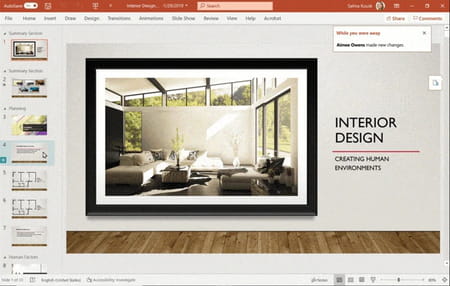
- Auto-saving and synchronization: If you activate synchronization, the software automatically saves your file when you edit it. You will never lose your work anymore. You can also save your data to the cloud so that you can retrieve it and modify on-the-fly no matter what supported device you use.
- Virtual coach: Thanks to the Speaker Coach, you will be able to rehearse your presentation and get lots of helpful feedback about it, including the global pace, the average pace over time, and the total presentation time, and it will also give you guidance about filler words, potentially sensitive phrases, and more.
How to use Microsoft PowerPoint?
You can find valuable courses online, as well as Copilot's explanation in this video or in this article.
- Open Microsoft PowerPoint and create a new project under File > New.
- Select a theme, start adding slides, and populate them with various elements.
- If you want to save your work, you can do it under File > Save. If you want to export your project to another file format, you can do it under File > Save as and select the appropriate format.
Is Microsoft PowerPoint free?
What you will get here is a time-limited 1-month demo as you can acquire Microsoft PowerPoint either by purchasing an Office license or by subscribing to a Microsoft 365 plan:
- The Office license is sold as a one-time purchase, but you have to pay up-front and have no upgrade option, which means that you will have to pay at full price if you want to upgrade to a new major release.
- The Microsoft 365 plan includes all the up-to-date Microsoft Office software in a single seamless, integrated experience. It also offers extra online storage and advanced collaboration features. With Microsoft 365, you no longer have to worry about using the latest version of your office software. Also, depending on your needs, Microsoft provides different plans for Microsoft 365, including Personal and family, Business, Enterprise, and Education. You can consult all the plans on Microsoft's official website.
- Microsoft PowerPoint is also available for free as a web app for any Microsoft mail account you create, but it is not fully featured.
Is Microsoft PowerPoint safe?
Yes, Microsoft PowerPoint is considered a safe-to-use software. However, it can use some of your data like any other Microsoft software. You can check the privacy policy.
- Powerpoint premium mod apk for pc
- Powerpoint mod apk for pc
- Powerpoint premium mod for pc
- Download Microsoft Word free: PC, Mac, Android (APK) > Download - Word processors
- Nfs most wanted (2005 mod download for pc) > Download - Racing
- Download Microsoft Excel free: PC, Mac, Android (APK) > Download - Spreadsheets
- BandLab > Download - Musical production
- Gta v free download apk mod for pc > Download - Action and adventure


