Enable/Disable device via command line
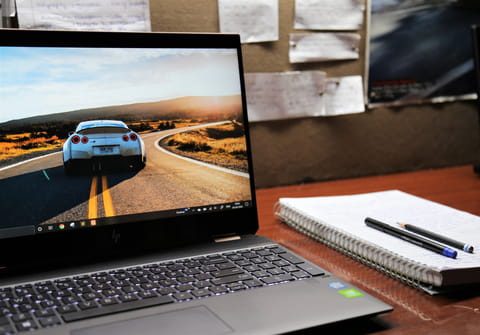
This article helps users to enable/disable a tag from the command line in a few easy steps. We will show you how to carry out this activity on Windows OS by installing DevCon. This software displays all devices and thus the user can enable or disable a device according to their needs and usually comes installed when you install WDK, Visual Studio, and the Windows SDK.
How to install DevCon?
This allows you enable/disable your internet connection (or network card) on the command line.
- 1. To download, go to the Microsoft website.
- 2. Once downloaded, unpack the file
- 3. Copy \i386\devcon.exe to c:\windows\system32
- 4. Locate the device that you want. In the command prompt type:
devcon find *
How to display all the devices in the system?
- In the command prompt, type
devcon find *> list.txt
- To get the list in a file
- For example, my network card Accton appears as:
PCI\VEN_1113&DEV_1211&SUBSYS_12111113&REV_10\3&13C0B0C5&0&48: Accton EN1207D Series PCI Fast Ethernet Adapter #2
- Choose a piece of the string that identifies the device, and verify it is unique:
c:\>devcon find *VEN_1113 PCI\VEN_1113&DEV_1211&SUBSYS_12111113&REV_10\3&13C0B0C5&0&48: Accton EN1207D Ser ies PCI Fast Ethernet Adapter #2 1 matching device(s) found.
- Make sure that "VEN_1113" means a single network card.
How to enable/disable the device?
devcon disable *VEN_1113 devcon enable *VEN_1113
This allows me to enable/disable my network card (and therefore my internet connection) from the command line.
What about other devices?
- The floppy disk drive is:
ACPI\PNP0700\3&13C0B0C5&0 : standard disk controller
To disable/enable it:
devcon disable * PNP0700
This eliminates the floppy drive system!
- To prevent your computer from beeping:
ROOT\LEGACY_BEEP\0000 : Beep
Do you need more help with Windows? Check out our forum!
Subject
Replies

