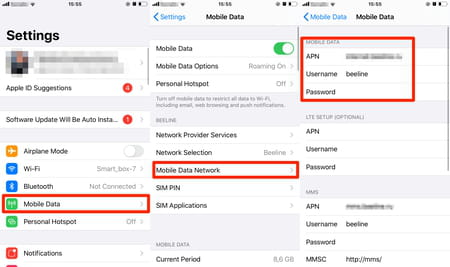How to set up internet on iPhone

If you just purchased a new iPhone and don't yet know how to set up the Internet connection, don't worry, the process is very simple. You just need to configure the mobile data options. Read on to discover how to do it.
To set up the Internet connection on your iPhone, you only need to complete three fields: Access Point Name, Username and Password for the mobile's data network.
- Go to the Settings > Mobile Data > Mobile Data Network.
- Fill in your APN, Username and Password. You can check this data on your provider’s website.
Any more iphone questions? check out our forum!
Subject
Replies