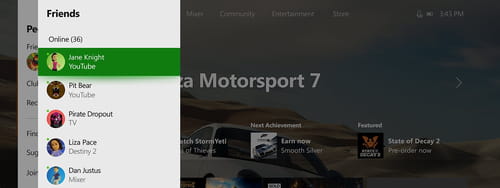Xbox error code: 0x87dd0013

Xbox One error code 0x87dd0013 is a system error that produces playback errors on multimedia files, startup bugs on some games (including Halo 5 and Tomb Raider), as well as some network errors. This article will show you several possible solutions to this issue.
What to do when you see the 0x87dd0013 Error Code?
Check Xbox Live status
On the Xbox Support Page, the first suggestion for this error code is to check the Xbox Live Status here and see if there are any issues.
Temporarily remove your Xbox Live profile
The second possible solution is to clear your Xbox Live profile from the Settings page. You can read more on how to remove your profile from the console on Xbox's support page.
Restart your Xbox One
If removing your profile does not work, you can also try manually restarting your console.To do this, press and hold the console switch for about 10 seconds. Next, disconnect the transformer for at least 10 seconds before reconnecting it. Finish by restarting your console.
Sign in using another console
If neither of the above solutions work, you can also attempt to sign in to your profile from another console. You can read more about adding your profile to additional consoles here.