CC and BCC in emails: meaning, difference

Most email clients, including Gmail, Yahoo, Microsoft Outlook, Live Mail, and Mozilla Thunderbird, give you the ability to send a single email to a large number of recipients. You can usually either choose to do so by CCing, which stands for "carbon copying," the recipients or by BCCing, or "blind carbon copying," them. Read on to see how to use it and what's the difference between these two.
How to enter email recipient in the "To" field?
- To select the recipient or recipients of your email, enter their email address(es) in the "To" field:
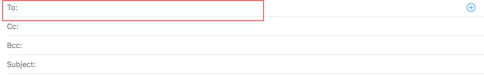
- Some email clients and configurations allow you to simply enter a person's name in the field, which will then be automatically filled in by the program.
- If you use this field to send an email to multiple people, they will each be able to see the complete list of other recipients.
How to CC in an email?
CC, or carbon copying, is used to share emails in a more indirect way than the "To" field. If your email does not directly address a person, but you would like for that person to follow the discussion in the chain of emails or, even, potentially follow up on the subject, the "CC" field is a great option. Someone who is CC'd in an email receives an unread email in their inbox just as someone who was placed in the "To" field; the difference between the two truly lies in who you address in the body of your email. In the professional world, CC'ing is very often used and serves to keep colleagues "in the loop" about various subjects.
You can CC email recipients simply by entering the list of addresses into the CC field, which is usually found just beneath the To field. Everyone in the email chain can see the name and email address of each CC'd individual.
How to BCC in an email?
Every email client (Gmail, Outlook, Mozilla Thunderbird, Yahoo, etc.) gives you the option to address a large number of people while masking their identities to others in the email chain. This is referred to as BCC'ing, or blind carbon copying. You can hide the identities of your recipients by entering their addresses into the BCC field instead of using the To or CC fields.
You can use this option for both one-to-one and group emails. This is especially useful if you want to preserve the privacy of your contacts against spam and unsolicited emails or if you don't want your recipients to know who has received the same message.
The BCC field is not always available by default across email clients. For example, in Outlook, you will need to select Options to access the setting; in Thunderbird, you will need to select it from a drop-down menu; in Gmail, you will need to click the BCC button; in Windows Live Mail, you will need to press Alt + B.

