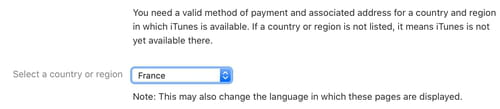How to change your Apple ID country or region

If you have tried downloading apps from Apple App Store and the following error message is displayed: Account not in this store. Your account is not valid for use in the US, you will need to change the country location of your Apple App Store account. This article has all the up to date info you need to do this.
How to change your Apple App Store country?
Follow these steps:
- Go to the App Store and in the bottom left corner click on the circle icon containing your name.
- In the window that opens click on View Information:
- You will need to enter your Apple ID username and password so have this info to hand.
- Scroll down to see Country/Region and click Change Country or Region.
- You will now be able to select the country you want to change your app store account to from the drop down list:
- Make your selection and try downloading an application from App Store.
Do you need more help with App Store? Check out our forum!
Subject
Replies