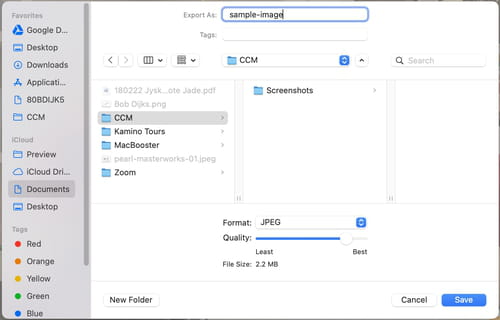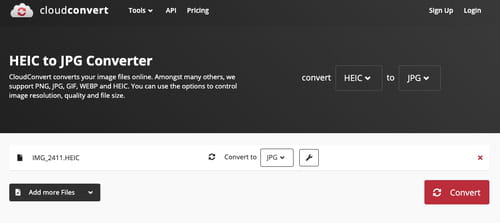Convert HEIC to JPG: on Windows, Mac, online

The acronym HEIC is short for High-Efficiency Image Container. It is a type of file that is used to store photographs in an advanced way, allowing for high levels of data compression, whilst maintaining an optimal image quality. In this article we will show you how to convert HEIC to a more conventional file format, such as JPG or JPEG.
How to convert HEIC to JPG on Windows 10?
If you are a Windows 10 user you won't be able to visualize the content of a HEIC file by default. Fortunately there is a simple and easy way to solve this issue. Click here to download the HEIC Image Viewer and Converter app. This is a safe and free to use tool that lets you view, print and convert HEIC photos. HEIC conversion is supported to JPG, JPEG, PNG, BMP and more.
How to convert HEIC to JPG on Mac?
Since the beginning of the year 2020, HEIC has become the preferred image file format for all Apple devices. As a result, photos taken on iPhones and iPads running iOS 11.0 or higher are always stored as HEIC. If you are looking for a way to convert HEIC to JPG on your Mac, you can simply do this by opening the HEIC file in the Preview app. As soon as Preview has opened the pictures, you navigate to File and then to Export. You will now see a list of different file types to export to, as well as an option for the desired image quality.
How to convert HEIC to JPG online?
If you are looking for a quick way to convert HEIC files into JPG or JPEG, without having to rely on third-party apps, you can achieve this directly from your browser. There are multiple websites that can do this for you in a lightning fast way.
In this example we will be using the CloudConvert website. The usage of this online service is very straightforward.
- Simply select to which format you want to convert your file by using the to dropdown menu on the right top of the page.
- Thereafter, you click the red select file button in order to choose the file you wish to convert.
- On the next screen you get the chance to add more files.
- In case you want to customize some file settings, such as with, fit and quality, you can click the tool icon.
- Don't forget to click the Convert button to start the conversion process.
How to convert HEIC to JPG on Android?
As an Android user, the Google Photos app offers you the possibility to view HEIC photographs. However, for HEIC to JPG conversion you will need to install a third-party application. One of our favorite tools is Luma. Another easy and free to use app that is worth considering is HEIC to JPG Converter Free.
How to batch convert HEIC to JPG?
For batch conversion of HEIC to JPG files, using an online converter may not be the most efficient solution. A good software for converting multiple HEIC files simultaneously is iMazing HEIC Converter. This app allows you to drag and drop as many HEIC files as you want, and convert them all at once to the destination file of your choice (JPG, JPEG and PNG).
iMazing HEIC Converter is available completely free of charge for WIndows and macOS.