One of the most used social media worldwide, Twitter allows users to build communities, share ideas and opinions, and inform themselves on virtually any subject. It has been designed to let people express themselves in a relatively accessible way and stands as a place of free speech.
What is Twitter?
Twitter is a social networking and microblogging service where users can interact with each other through messages called Tweets. Created in 2006 and acquired by Elon Musk in 2022, it introduced some innovative features and ways to bring people together (in a different way than Facebook) and has kept evolving over the years. Twitter has often been the first platform and source to share breaking news headlines. As a result, it is now a pillar in informing users or influencing opinions quickly. Still, it also allows people to share ideas, discover new valuable things, and create efficient communities.
What are the key features of Twitter?
- Follow trends and share: You can post Tweets containing images, texts, and external links to make your voice heard. Your Tweets are publicly visible by default, but you can restrict them to only your followers.
- Follow: There is an incredible amount of different people on Twitter, and you can follow them to know what they have shared or retweeted with the world. That way, you can always be up-to-date about what's happening in the world, learn new things, and more.
- Chat privately: You can send and receive private instant messages from people you follow (unless you agree to receive private messages from anyone).
- Moments: Moments are groups of tweets created by a user to represent an idea, a moment, a memory, or anything else that happened on Twitter. Anyone can create a Moment and explore all the Moments created by other users.
- Twitter Space: It is a social audio feature with which you can host or participate in a live-audio conversation.
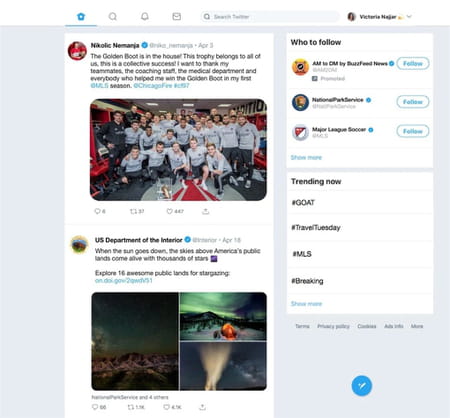
- Twitter Blue: The paid Twitter Blue service aims at providing a blue icon next to your profile and some extra features, including Undo Tweet (you can withdraw or modify a Tweet within a short period of time before it is posted), Bookmarks (you can save individual tweets into folders), Reader mode (threads of tweets are displayed as an article), Color themes (only for the mobile app), and a dedicated support service.
- Multiple accounts: Twitter supports multiple accounts so you can easily separate your personal and work interests.
- Tip Jar: The Tip Jar feature allows you to connect your Twitter account with some trustworthy third-party payment service and send monetary tips to accounts you want to support. As a user, you must meet some required conditions to accept tips.
- Live shopping: Twitter lets you buy companies' products from your account. On the other hand, companies can showcase products from their profiles.
- Polls: You can attach questions to tweets to know what people think about a subject. You can set up the poll's duration from 5 minutes to 7 days, and your participation is not shown to other users. That's pretty handy for interacting with your community and other people.
How to use Twitter?
To sign up, you only need to associate your account with an email address or a phone number. Once your account is created, you can build your profile, add an image, and edit your bio. You can then start discovering new profiles and posting tweets.
Is Twitter free?
Twitter is free to download and use but also offers paid services.
Is Twitter safe?
Twitter is as secure as any other big social network available worldwide, but on August 23, 2022, the contents of a whistleblower complaint revealed that Twitter failed to disclose several data breaches and had negligent security measures. You can check Twitter's privacy policy on the official website.
- Twitter download for pc
- Twitter download pc
- Download twitter for pc
- Microsoft Store > Download - App downloads
- NFS: Most Wanted (2005): download for PC > Download - Racing
- BandLab > Download - Musical production
- FIFA 22 > Download - Sports
- EA SPORTS FC 24 > Download - Sports


