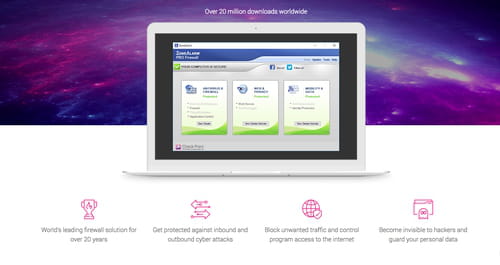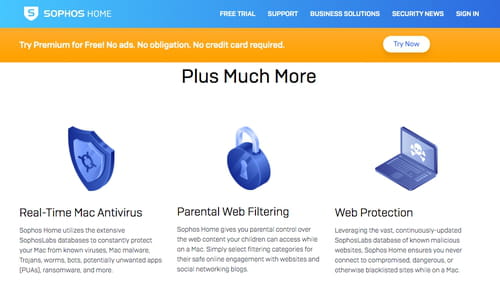Best antivirus: for Windows, Mac, free, online (2024)

Everyone who uses a computer faces the threat of a virus sooner or later. Computer viruses can infect the whole system, steal your personal information, ruin many programs and lead to a severe data loss. To prevent these dangers and threats, it is recommended that you use an antivirus program. In addition to complete antivirus software, there are also online antivirus software. They are free, easy to use, and they are regularly updated to handle new threats.
How to measure the quality of a good antivirus
The quality of an antivirus is measured according to three factors: protection, performance, and use. Protection is the ability to detect and eliminate malware. Second is performance, or in other words, the program does not negatively impact your computer's speed. Last is the ease of use.
How to find the best antivirus software
The best way to review available antivirus programs is to look at independent specialized test sites. Reviewing these tests will give you an understanding of the value and protection you will receive for the cost. Here are several sites you can check for in-depth reviews. Virus Bulletin screens the main antivirus programs in order to measure the detection rate of more than one million malware. The results show that the main antivirus products have rates between 95% and 99%. We have highlighted the antivirus scoring at least equal to the Microsoft solution, assuming that few people would pay to have less protection than the free one installed by default.
Most of the top antivirus solutions are worth the price, with some scores approaching 99%. However, there are some important parts to take into account, including the user interface, the antivirus integration into the operating system, and the fact that there may be an inconvenience to using specific software (services blocked by mistake, etc.).
If you have a PC, the ideal solution is to activate the anti-virus of Microsoft integrated into the system, Windows Defender. You will have very high protection, assured future compatibility, and updates to automatic days integrated into the system, all included.
However, if you want to pay for higher protection, there are plenty of services available to try for free.
BitDefender Antivirus Free Edition
BitDefender is one of the best and the most user-friendly free antivirus softwares. It runs in the background while you are using your PC, and thanks to its simple design, it doesn't slow your PC down while you are working. BitDefender is useful to detect any malware such as phishing, suspicious programs, spyware or data fraud. The scanner works fast; once you start downloading a suspicious file, it stops immediately. You can download free software for Windows, Mac or Android devices or buy an extended version with more features.
Kaspersky Security Cloud
Kaspersky Security Cloud antivirus stands out thanks to its additional features. Not only does it detect malware, it also gives you complete privacy protection with a VPN(Virtual Private Network) up to 200 MB per day, a password manager with a 15 logins limit and dark web scanning for data fraud. The free version is available for up to 3 devices. You can download it for free for Windows, Mac, Android or iOS or you can buy the extended products of Kaspersky with more privacy protection, secure online payments and optimised devices performance.
Panda Free Antivirus
Panda Free Antivirus is an excellent source of protection for those who want to scan their computer and protect it from major cyber threats. The free software also offers you a VPN with up to 150 MB of daily data. The VPN helps protect your information while using public Wi-Fi or when you want to hide your location to use geo-restricted content. The free version is available for Windows and Android systems, whereas the paid options are also compatible with Mac.
Norton Power Eraser
One of the most thorough virus detectors for Windows is Norton Power Eraser which can find and deactivate deeply embedded and difficult-to-detect malware on your computer. However, the free version doesn't have many standard features, such as active scanning, which helps to detect suspicious download immediately. A VPN or firewall is also unavailable on Norton Power Eraser. However, you can subscribe to one of its annual plans for the best protection.
Avast Free Antivirus
Avast Free Antivirus is a useful piece of software that comes with a bunch of additional features, such as a network security scanner, a password manager, browser protection, pop-up blocking, and a very easy-to-use design. You can download it for free for both Windows and Mac systems here.
ZoneAlarm Free Firewall
ZoneAlarm Free Firewall antivirus is one of the best in providing firewall protection, identity and data security. Whilst some of the other softwares only have these options in upgraded paid versions, ZoneAlarm has it in the free one. The only disadvantage is that it only works with Windows systems, Mac users will need to look elsewhere.
Virus Total
Virus Total is a beneficial and fast solution if you need to check several files or URLs for malware. You don't have to download anything. Simply upload a suspicious document or paste a link into the website and the system will scan it with more than 70 different antivirus and anti-phishing engines. If the file is dangerous to your computer it will not automatically remove it, you will have to do it yourself, but it's the easiest way to check some dubious documents without downloading anything.
Avira Free Antivirus
If you are looking for a simple and efficient way to protect your computer from viruses, you can try Avira Free Antivirus. The antivirus engine works in the cloud, which means it takes up minimal storage on your computer and protects your personal information from malware, thanks to Avira's servers. You can also install Chrome or Firefox extensions to protect your browser from spyware and dangerous websites. The software is compatible with Windows (even the oldest versions), Mac, Android, and iOS. You can download it for free from here.
AVG Antivirus Free
AVG Free Antivirus detects suspicious files on your computer and immediately stops all downloads which are not 100% secure. It also protects your email and web searches, and the software is regularly updated, adjusting to new threats. With the full version, you can also secure your data from hacker attacks, and protect your online payments and privacy. It is available for Windows, Mac, Android, and iOS. You can download it for free from here.
Sophos Home Free
The main advantage of Sophos Home antivirus is that its free version includes parental control. It protects your system from all kinds of malware and also restricts websites for children's safety. There is also an extension for your browser, which keeps you away from suspicious websites. The free version is available for up to 3 devices and is compatible with Windows and Mac. You can also download the mobile version: Intercept X for your Android device here and here for iOS.
Detectify
Detectify is great for those of you who own a website or web application and want to secure them. It scans your sites for attacks and vulnerabilities. This scanner will handle single page applications as well as larger applications and applications that require authentication. Unfortunately, the free version is only valid for two weeks, after which you need to purchase a paid service.