How to disable internet access in VirtualBox

Here's how to disable network access on a virtual machine on a guest OS in VirtualBox.
- Open VirtualBox.
- Select the guest OS.
- Click on the Settings button.
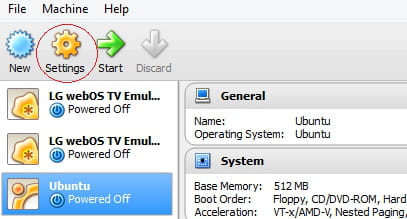
- Go to Network.
- Untick Enable Network Adapter.

- Click on OK.
Need more help with Linux? Check out our Forum!

