How to turn off Autofill and Sign-in on your Opera browser?

With Opera (and most browsers) upon signing in on a website, your browser will automatically prompt you if you want to save these informations, for future use (auto-completion feature). Here we will show you how to disable the autofill and auto Sign-in features in Opera.
How to activate the master password?
- Open the Opera browser.
- Go to Menu > Settings > Preferences > Privacy & Security section.

- Open Advanced tab and click Autofill & Passwords > Password Manager.
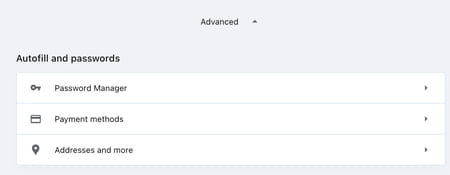
- Here, using the appropriate sliders, you can turn off Saving Passwords and Automatic Sign-in.

Any more Opera questions? Check out our forum!
Subject
Replies

