Recover Excel file: previous version

Sometimes you can accidentally save the wrong version of an Excel document and want to recover the previous version of the file. Don't worry, it's feasible and will take only 5 minutes of your time. Just follow the steps detailed below.
How to recover a previous version of an Excel file?
- Go to the folder where the file is stored and make a right-click (without opening the file)
- Go into Property and click on the Previous Versions tab, then select the date for which you want the file to be restored.
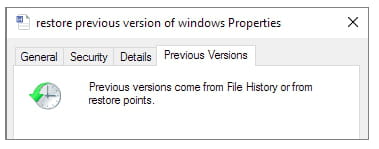
- Make sure you have the autosave option on, otherwise, follow this guide about how to enable autosave and recover unsaved documents.
If your Excel file was deleted or corrupted, you can still try restoring it using the Excel File Repair software or Recuva.
Any more excel questions? Check out our forum!
Subject
Replies

