How to create a Firefox account: Sync, Pocket

If you would like to take advantage of all the features that the Mozilla Firefox web browser has to offer, you will need to create Firefox account. With a Firefox account, one can sync data (browser tabs, bookmarks, history, and passwords) across multiple devices via Firefox Sync, save bookmarks with Pocket, and download apps from the Firefox Marketplace.
How to sign up to Firefox?
Open Firefox and click accounts to connect to the Create a Firefox account page. Fill in the registration form with the appropriate information (valid email address required) and click on Sign-up:
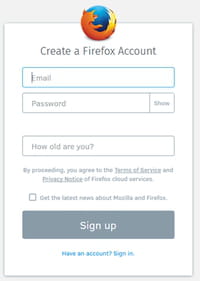
Mozilla will send you an email message with a verification link. Click on Activate Now to finalize the creation of your Firefox account.
How to sign up to Pocket and Firefox Sync?
Now that your Firefox account has been activated, you can sign up to the proposed services:

- Learn how to enable Firefox Sync and access your bookmarks, saved passwords, and browser data on multiple devices in our How To Set Up Firefox Sync.
Please read our How To Set Up Your Pocket Account in Firefox to sign-up to Pocket, the online bookmark service.

