Create Snapchat account: with email, with phone number

Snapchat allows you to exchange photos, videos, and texts instantly. Its main feature is that the content you send is available for a short period of time, and then it disappears. Creating a Snapchat account is easy and straightforward; this article will show you how.
Where to download Snapchat from?
First of all, you need to download and install Snapchat for Android or Snapchat for iPhone - you can do so directly from our website by following the links.
How to create a Snapchat account?
- Open the newly installed application and click SIGN UP.
- Then, enter your name, and click Sign Up & Accept.
- Now, enter your birthday, and click Continue.
- Pick your desired username, then click Continue. It would help if you made sure you don't choose one that already exists in the system.
- Set your password, then click Continue.

- Finally, enter your phone number to receive an SMS to validate your account, then click Continue.
How to create a Snapchat account without a phone number?
Creating a Snapchat account without registering your phone number is very easy. You have to follow the same steps from above, however, instead of entering your phone number, select Sign up with email instead.

Next, you only have to enter your email address – you will receive your confirmation code there.
How to create a Snapchat account from a PC?
- Head to Snapchat's official page. From there, select New to Snapchat? Sign up.
- Next, you will have to fill in the gaps and provide some information about yourself, such as your first and last name, preferred username, password, email address, and birthday. Then, follow the onscreen instructions.

How to add your friends on Snapchat?
Once the authentication procedure is completed, you can add your contacts. The application search for all the contacts in your phonebook who are on Snapchat and provide you with a list of people with whom you can connect!
- To add a contact, click the person icon in the top-left corner of the middle screen of the interface.
- Next, click Add Friends.
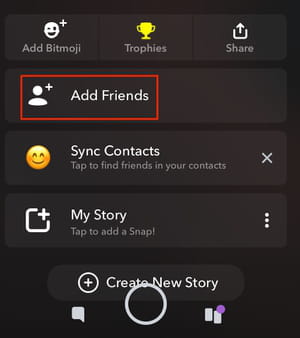
From this screen, you can choose to add your friends by syncing your phone's contacts or by searching for them directly in the app with their usernames.
