How to create a new Facebook account

Since its launch in 2004, Facebook has grown into a social media giant, amassing approximately 2 billion monthly actively users worldwide. Becoming part of the world's largest online community is easy and only requires you to create an account on the platform.
Create a new account on Facebook
Go to Facebook and click the Create new account button. Now, fill out the registration form with your personal information and click Sign Up to continue:

For security reasons, Facebook may ask you to complete a captcha before being allowed to continue. Enter the characters that appear in the image and click Continue. You will now received an email from Facebook containing an activation code. Enter the code and click Continue:
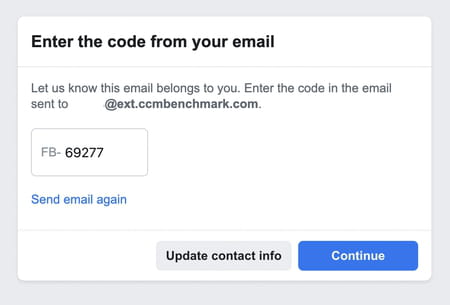
You will now receive a 'Welcome to Facebook' email. Open the message, click on the Get Started button and begin connecting with your friends and family!


