Display contact number list: with name

You will notice that the phonebook of your Android smartphone regroups contacts from different services (Google account etc) all together. You can configure Android to only display the contacts who's phone number you have, rather than by email, google account etc. In this article, we will show you how to configure this.
To only display contacts with a phone number on Android:
-
Open the Contacts app.
- Tap on the Menu key > Settings.

- Check Only contacts with phones.

Note that: You can also create a custom contact list out of the different services your phone is connected to (Viber, WhatsApp, SIM contacts).
- Open the Contacts app.
- Tap on the Menu key > Contact to display.
- Tap on Customised list
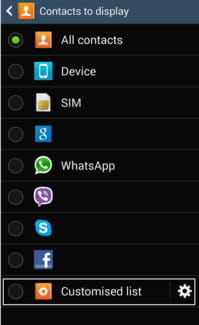
- From there simply select the services of your choice.

Need more help with your mobile? Check out our Forum!
Subject
Replies

