How to erase CD rw: Windows 7
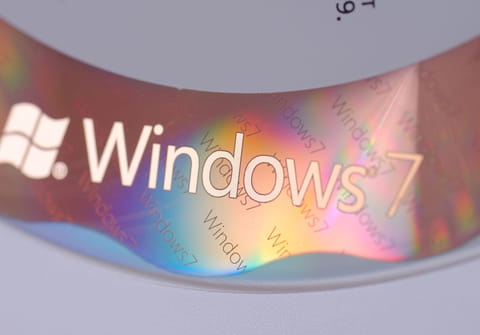
Windows 7 can erase rewritable CDs or DVDs without the use of a third party program. In this short guide, we will show you how to do this.
To erase a rewritable CD or DVD
-
Insert the CD or DVD in the drive.
- Go to Start> Computer.
- Select the CD or DVD and click on Erase this disc.
- A wizard will open, click Next to begin erasing the disk.
Any more Windows questions? Check out our forum!
Subject
Replies
