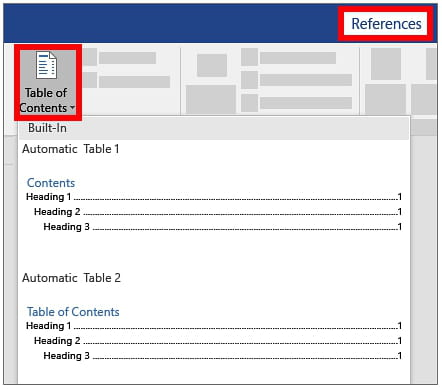How to create a TOC in Microsoft Word?

Using a table of contents in Microsoft Word is a neat way to prioritize your document and summarize its content. This article will explain to you how to create a table of contents in Microsoft Word.
How to create a Table of Contents in Microsoft Word?
To insert the table of contents into the Word document, put the cursor in the place where you want the table of contents to appear. Click on References > Table Of Contents and choose an automatic style.
How to update a Table of Contents?
- If you want to update the table of contents that you already created, go to References > Update Table.
- Choose whether you want to Update page numbers only or Update table and click OK.
Do you need more help with Microsoft word? Check out our forum!
Subject
Replies