How to search for specific Videos within a YouTube Channel

There is endless hours of content on YouTube, and outside of the general search bar on the YouTube homepage, there is a dedicated search bar within a specific YouTube channel. In this guide we will show you how to use this to search and find content on a specific channel.
How to search for a YouTube channel on your desktop?
Searching on a specific YouTube channel is simple to do.
- Open YouTube and navigate to the desired channel page.
- Click on the magnifying glass icon (located next to the About tab) to expand the Search Channel field.

- Type your search terms and press Enter to validate.
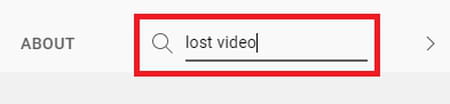
- You will then be shown a list of the relevant content related to your search that includes the keywords you entered in your search.
How to search for a specific YouTube video on your mobile device?
- Go to YouTube and sign in to your account via your mobile browser or your YouTube app.
- Go to the channel in which you will search for the desired video.
- Click on the down-facing arrow on the right side of the screen.
- Select Search and enter the keywords. Then browse through the videos that YouTube will find for you.
do you have more questions about youtube? check out our forum!
Subject
Replies

